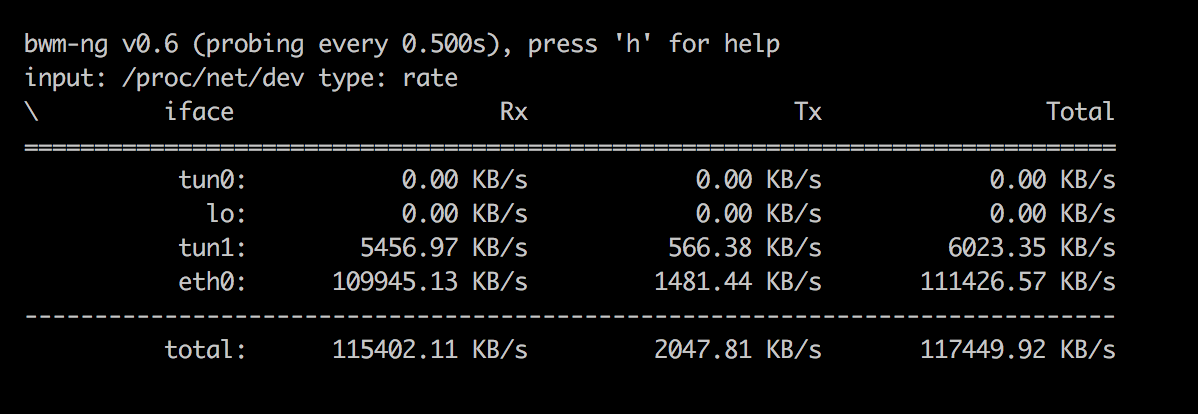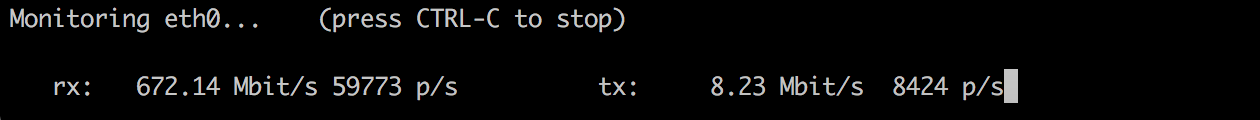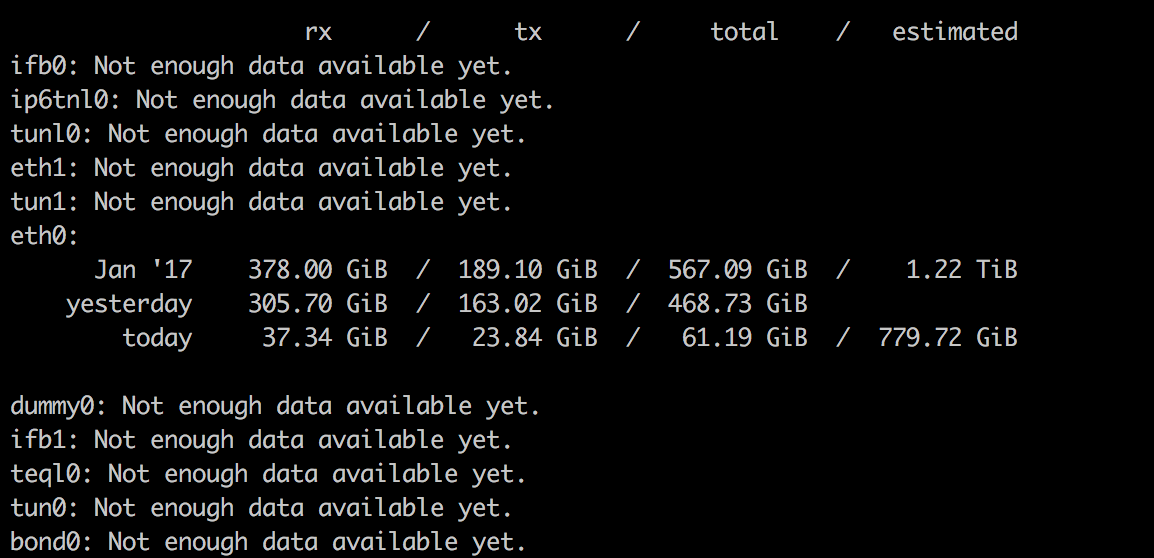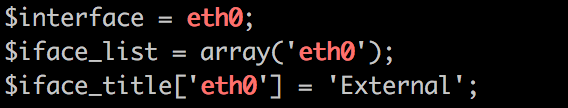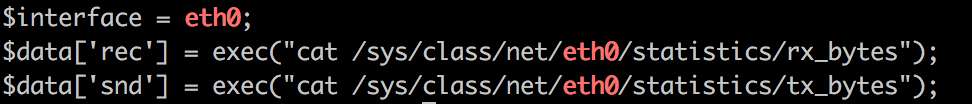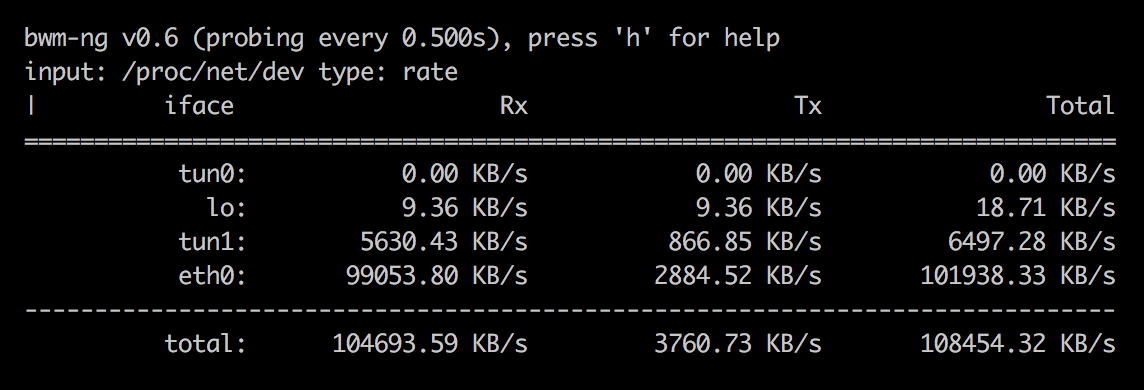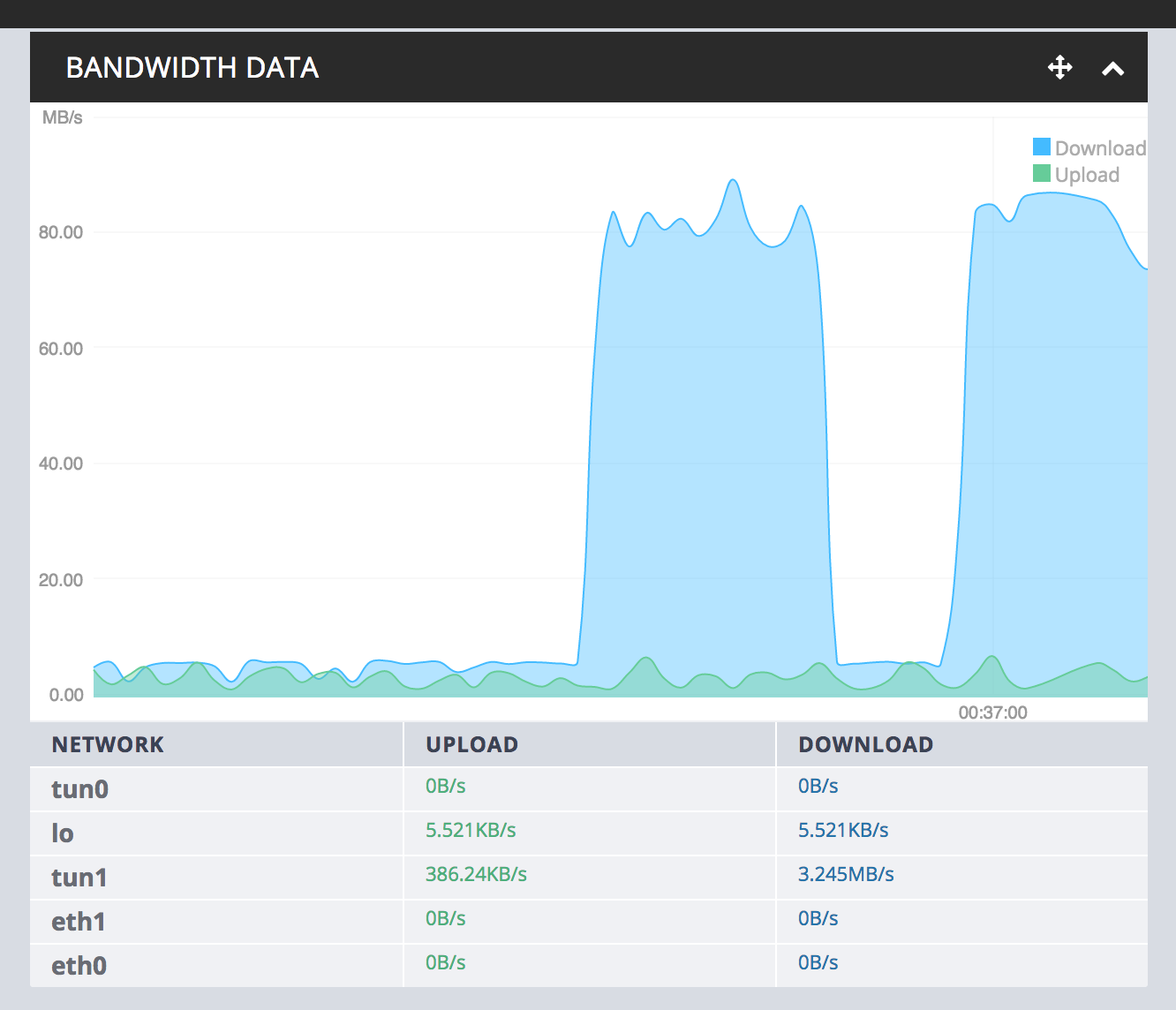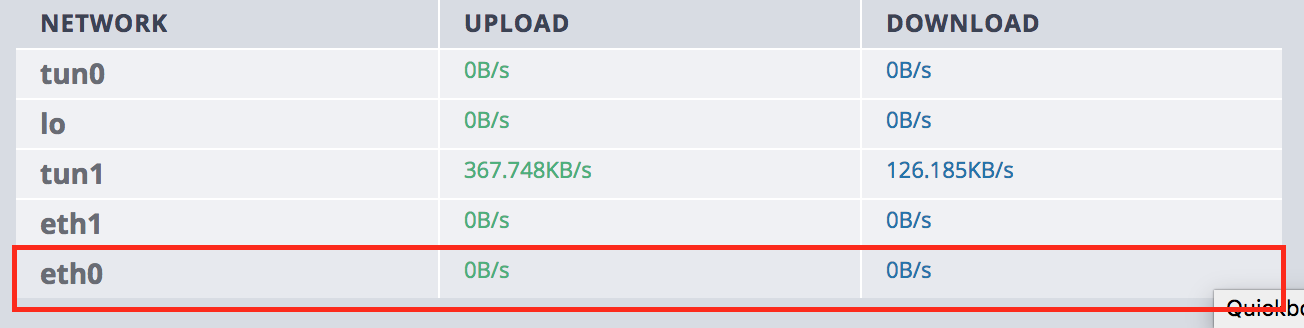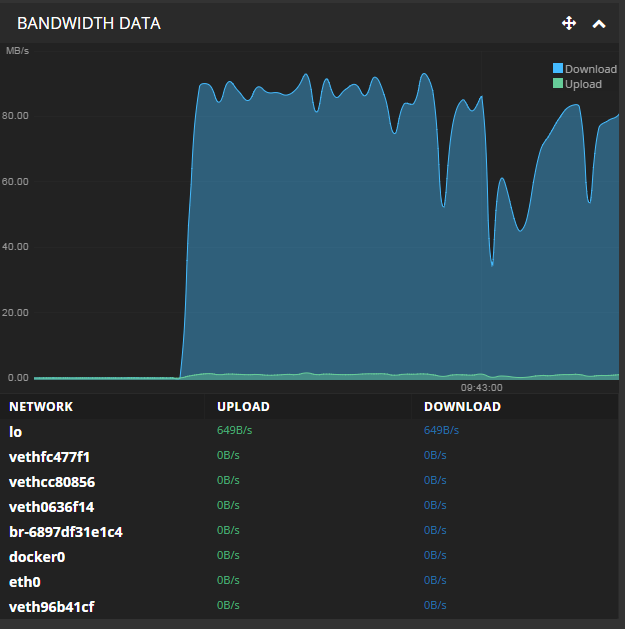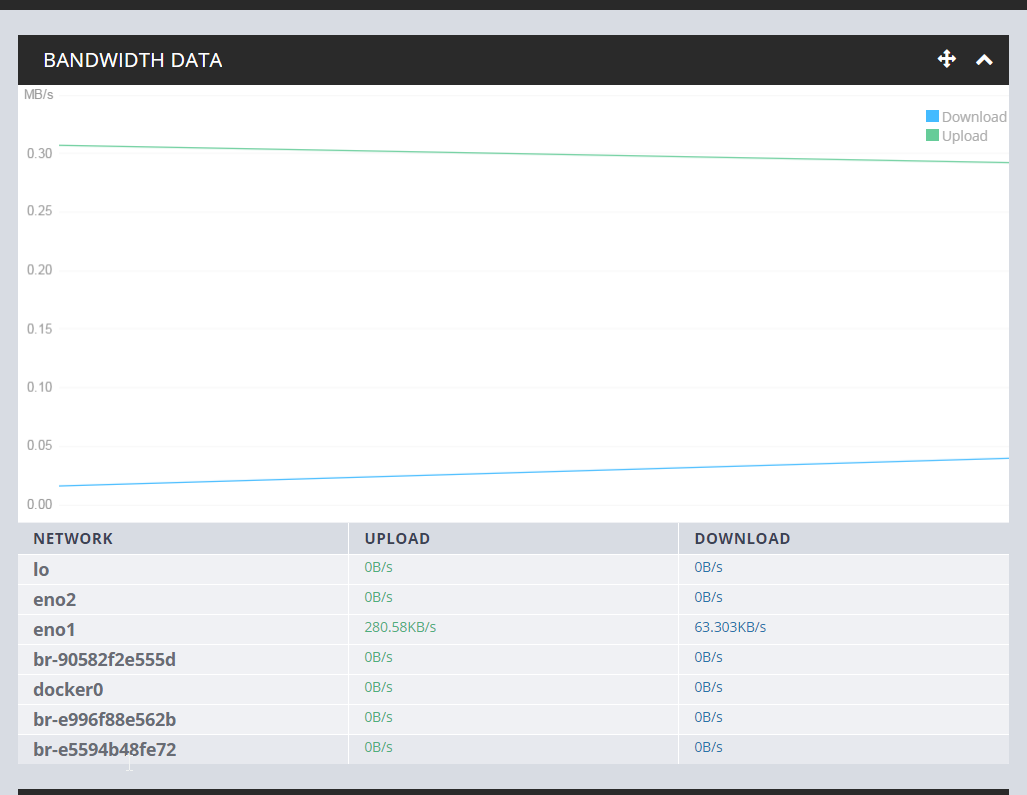Hello all,
First of, want to thank the Quickbox team.
Amazing bundle you guys created!
Now, I’m not sure if this is a bug or something that I’m missing…
I have multiple interface on my server.
tun0 is the vpn server = no traffic atm
lo well …
tun1 vpn client is the iface that the torrent use (In split mode / only Deluge is bind)
eth1 I don’t have ??? no clue why it’s showing up
eth0 is my main iface
Now there’s traffic on tun1 as you can from the screenshot. This is good.
But eth0 is not showing any traffic. I know there’s some atm IE Plex (as I’m watching some moveis)
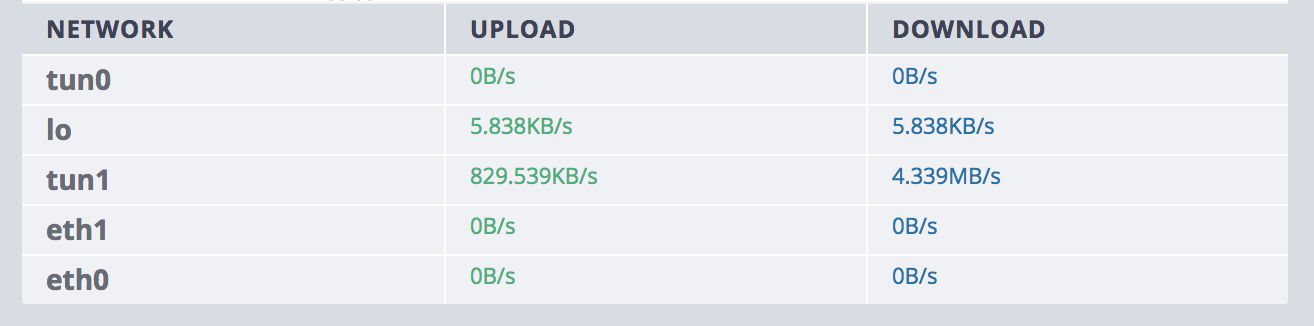
So basically, is there a way for me to first remove the eth1 and then make eth0 traffic show up?
thank you