script full of errors after install
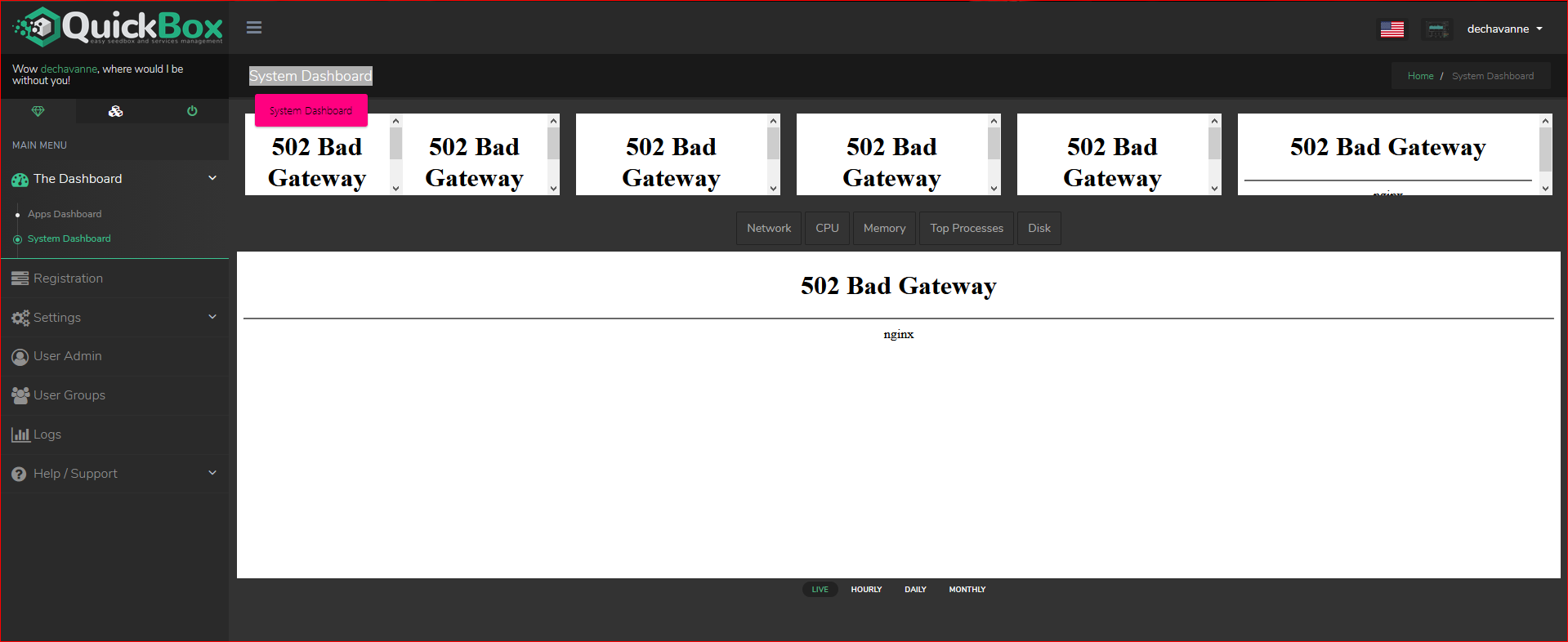
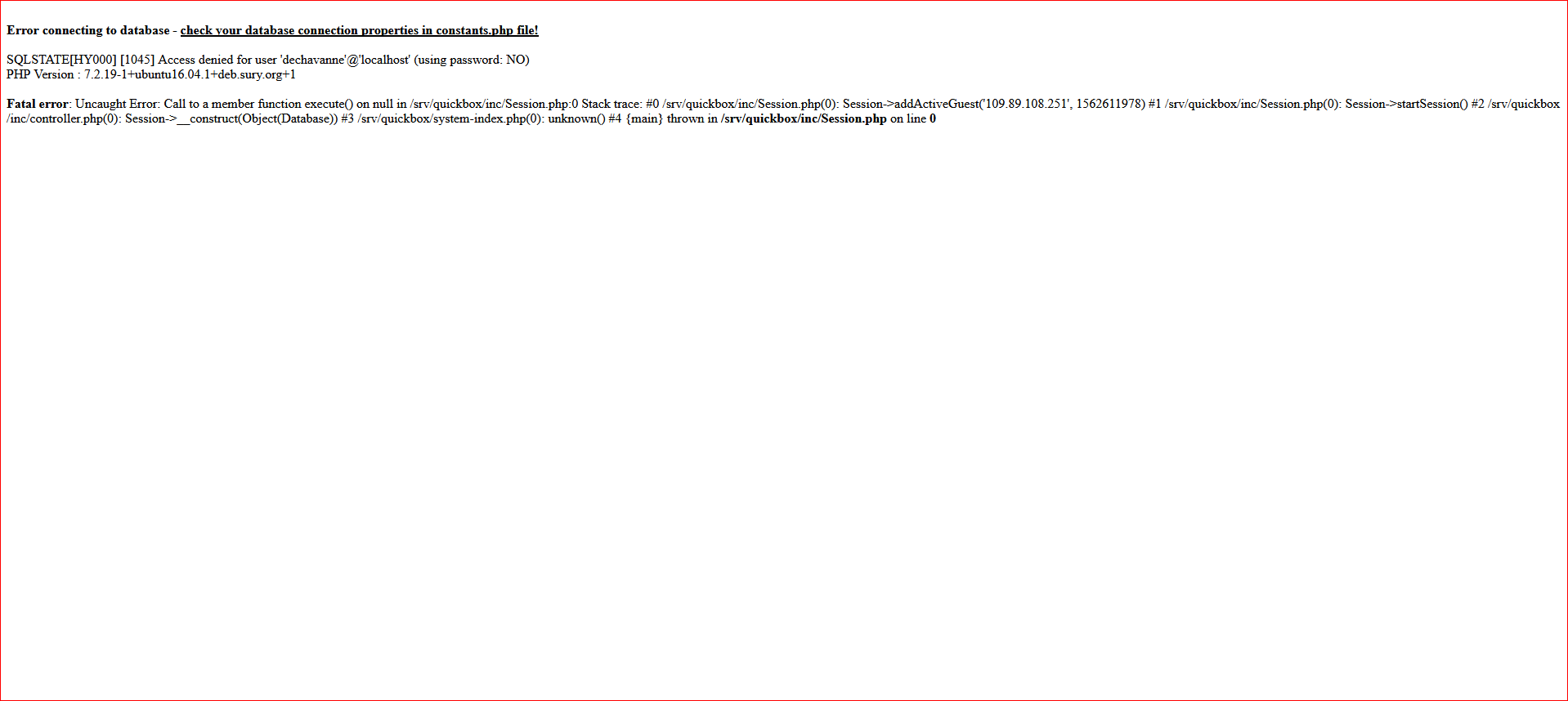
2 days that I try to install it
I write to the support and as if by chance, when I want to take back my ticket
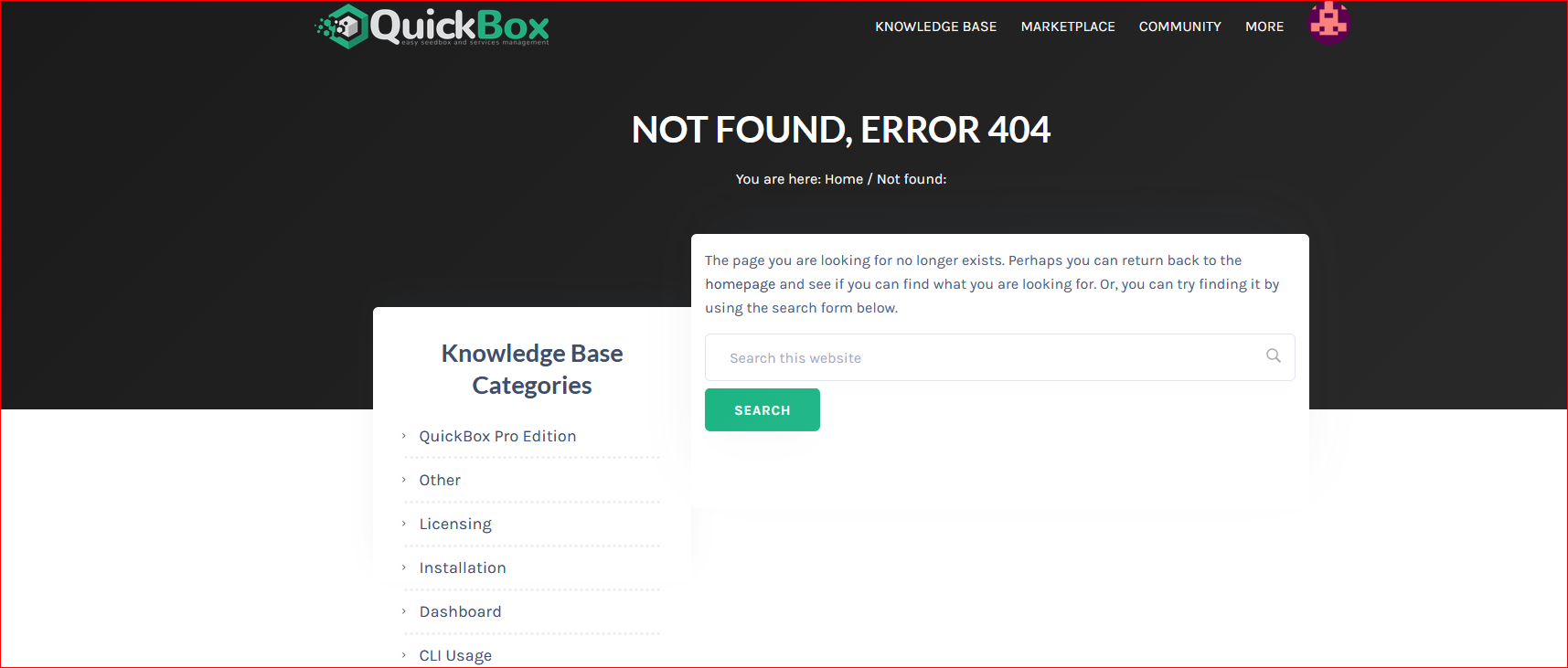
I will not renew my lisense for this script.
First thing is first.
- We are revamping our ticket support system to be an offsite service to improve our delivery to priority support users.
- This is not a bug within QuickBox, your ticket expressed how you upgraded your release from Ubutnu 14 to 18 or Debian 8 to 10, couldn’t make sense of it honestly, which is why we were going to get back to you about it.
- You submitted the ticket and within a couple of hours you are posting here and we haven’t even had a chance to get additional information from you.
We have had numerous installs from users this morning, as well as staff performing Guru Installs. There have been no issues with the install as we test it almost daily during developments and normal support functions.
Seeing as how you are release upgrading, this negates a “Fresh Install” as not properly upgrading from release to release can and will cause massive conflicts with running services as it will leave behind loads of deprecated and unsupported dependencies (in some cases this is true even from Distro to Distro)
Go to your Orders page on QuickBox.IO and see the “Get Help” button, click that to open a ticket on our new support system until we migrate the data.
https://quickbox.io/my-account/orders/
But I do not understand one thing, I made an installation at the beginning of the script’s purchase and I only had ubuntu 14.04 and debian 8 os on this server and I was able to install without problems…
and since 5 months it worked, very well.
I wanted to redo a new clean installation and it is absolutely necessary 16.04 ubuntu where debain 9.
Nothing to understand.
I think you were utilizing something else as we have not added support for either Ubuntu 14, nor Debian 8. QuickBox Pro must be ran on Ubutnu 16.04/18.04 or Debian 9.
Again, we’re one ticket away or a support chat on Discord to help you sort this out. If you need help then you can open a ticket with the output of qb support enable and this will create a temporary account for a member of staff to login and address any issues for you.
https://quickbox.io/knowledge-base/getting-support/#opening-a-ticket
If you are my client… I prefer don’t sell you this scripts because this error is very easy to solve, first your webserver is bad configured, with php missconfiguration or maybe don’t write rights on files,
second you have a bad username or password on your mysql database,
All these errors are from novices and the customer profile is a client than don’t like to google this answers than can solve it really easy,
If I created this script, I could prefer return money because can cause many problems and loosing much time to my company,
Why you don’t rent a hosting company than have all this problems solved?
I answer your question, file permissions bad, php version incorrect and mysql user and password bad, all this information are provided from your photo only,
Have a nice day,
hi DaXyS , why this topic and who are you?
sql error, I corrected easily, no password in constant.php and this error only appeared when I wanted to change my address in my profile.
for the monitoring function after installation, then it is not displayed anymore
But all this is simply the cause of a bad ubuntu version where debian.
I certainly installed at the time the script on a good version of ubuntu and there I no longer have these versions and I had the answer of Oneprovider:
We are sorry for the unpleasant situation here.
Unfortunately, some distributions are temporarily disabled due to compatibility issues (installation scripts) with some configurations.
I waiting for another server and in the meantime I have desactivated my api key.
So the topic is closed for me.
