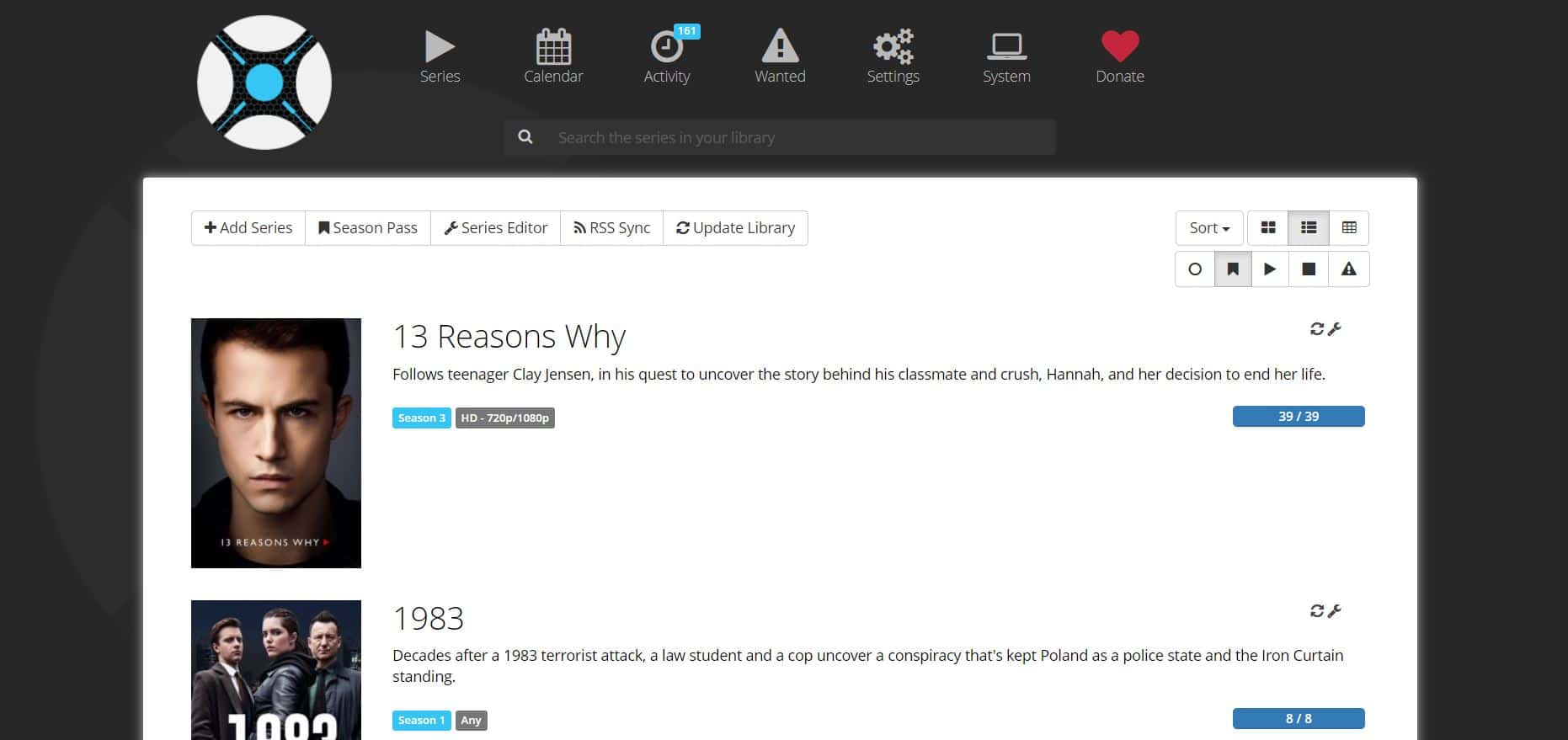Originally published at: https://quickbox.io/blog/managing-a-large-library-of-content-its-so-stressful/
So as in my previous Blogs you would know, that I have a very large library. Over 100TB of content that is, and I love collecting and growing my library as big as I can get it. But managing that large library can be a pain and hassle if you don’t have the right tools to do it.
This is why I use Sonarr to manage my TV Shows and Radarr to manage my Movies. Now in a previous post, I mentioned that I was moving to SickGear and I did for a while, until I had to rebuild my server about 2 months ago due to me screwing it up so badly that I couldn’t recover anything.
In addition, I was changing the way how I manage my media after it was being downloaded and Sonarr was the best way for me to manage this. However, when I had around 800-900 TV shows added, I noticed that Sonarr was slowing down quite a lot and to the point of it not wanting to work at all.
Then I reviewed my Sonarr list and found that every single TV show was being monitored. Yes you read that correctly – each and every show was monitored. It didn’t matter if the show had been downloaded already, or if it was an old show that no longer is being broadcasted, I had everything turned on.
So I went through the task of unmonitoring all the shows that I had downloaded and that were completed. This helps a lot especially during the disk scan task that Sonarr does regularly. This meant that Sonarr wasn’t scanning all of my content but the stuff I wanted it to scan.
This has helped me manage my content so much better and keep on top of things that just don’t need constant searches for new downloads on different providers etc. I still have to go through occasionally and find my completed shows and unmonitor them, but this is easier than waiting for Sonarr to play catch up.
Do you have any tips or tricks to help with large libraries? Why not share them on our Discord Channel!