If your Tautulli application (Android / iOS) does not work, you must edit the configuration file.
QuickBox Community:
sudo nano /etc/apache2/sites-enabled/Tautulli.conf
Replace it with:
<Location /tautulli>
ProxyPass http://localhost:8181/tautulli
ProxyPassReverse http://localhost:8181/tautulli
Require all granted
</Location>
After that:
service apache2 restart
QuickBox Pro:
sudo nano /etc/nginx/apps/tautulli.conf
Just delete these two lines:
auth_basic "Password Required";
auth_basic_user_file /etc/htpasswd.d/htpasswd.username;
Normally the file looks like this:
location /tautulli {
proxy_pass http://127.0.0.1:8181/tautulli;
proxy_set_header Host $host;
proxy_set_header X-Real-IP $remote_addr;
proxy_set_header X-Forwarded-For $proxy_add_x_forwarded_for;
}
After that:
sudo service nginx reload
To see if the app is now working correctly:
Once it’s done, go on Tautulli > Settings:
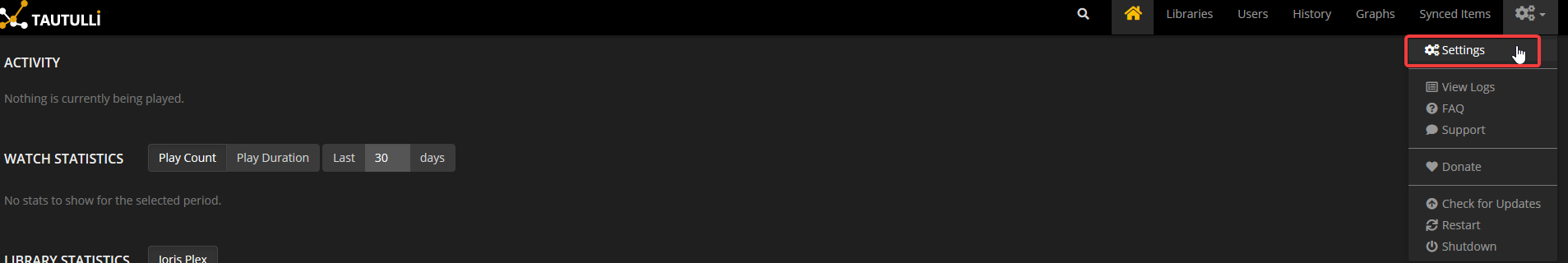
Tautulli Remote Android App beta:
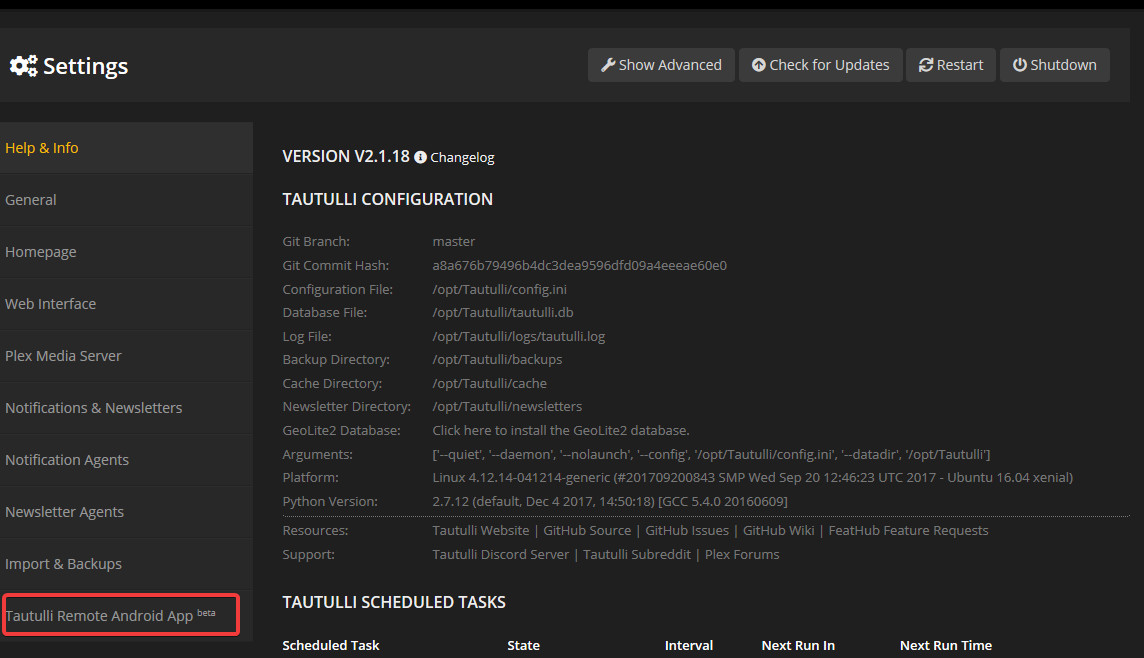
Register a new device:
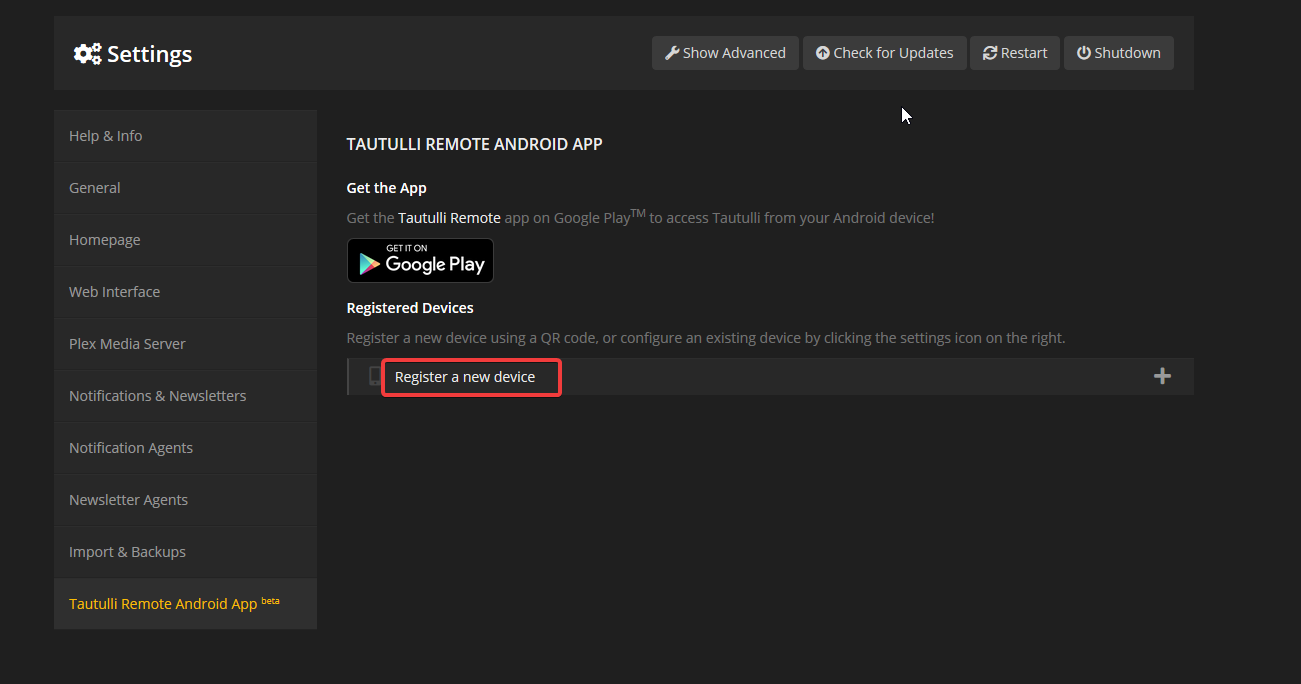
And you can now scan the QR Code!
Settings > Notification Agents > Add a new notification agent:
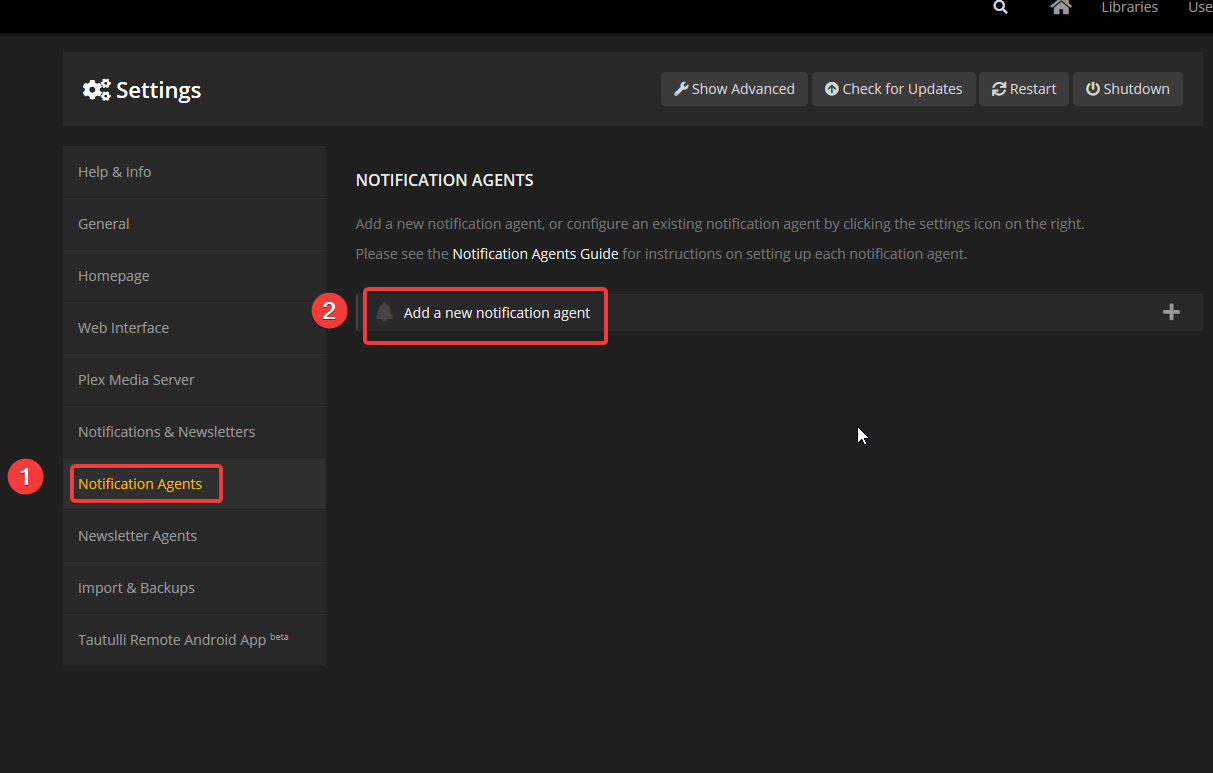
Select Tautulli Remote Android App:
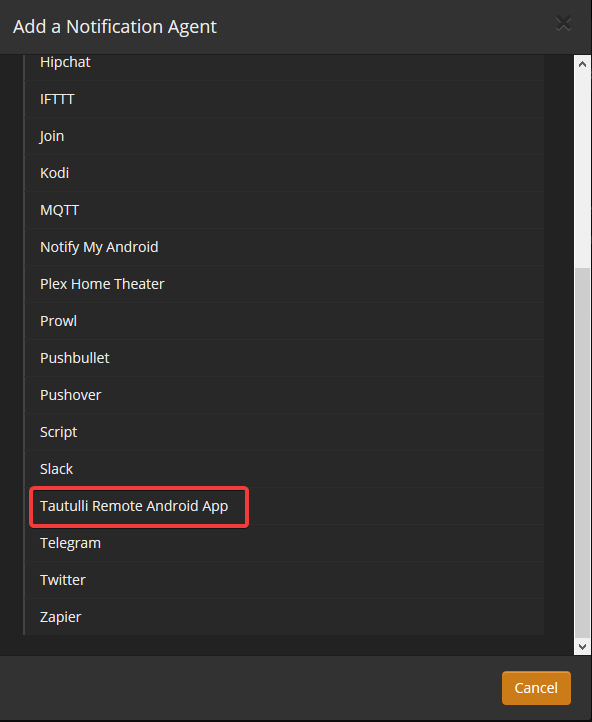
Select your android phone and go in the tab “Test Notifications”
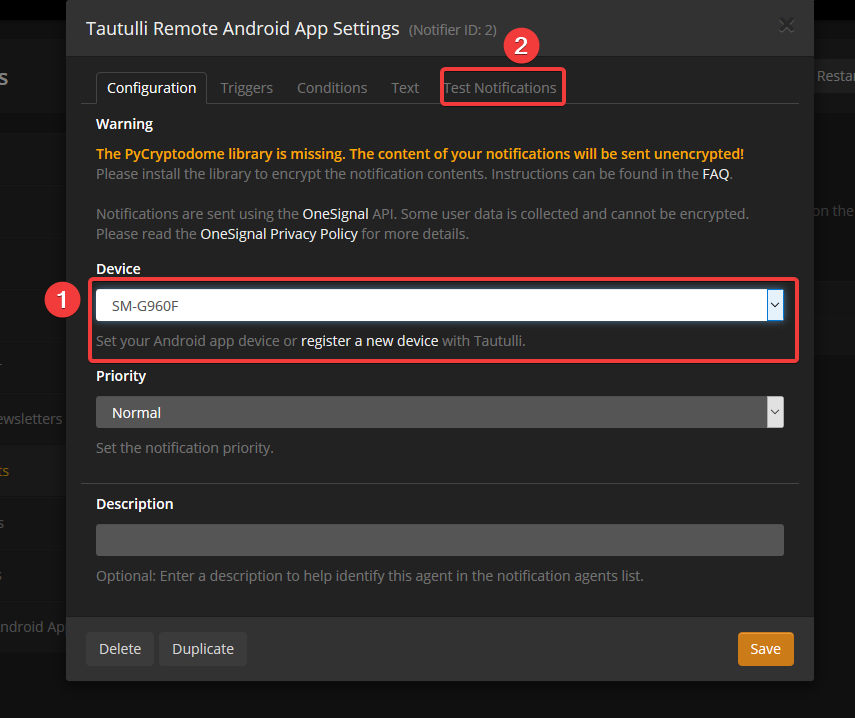
And click on “Test Tautulli Remote Android App”
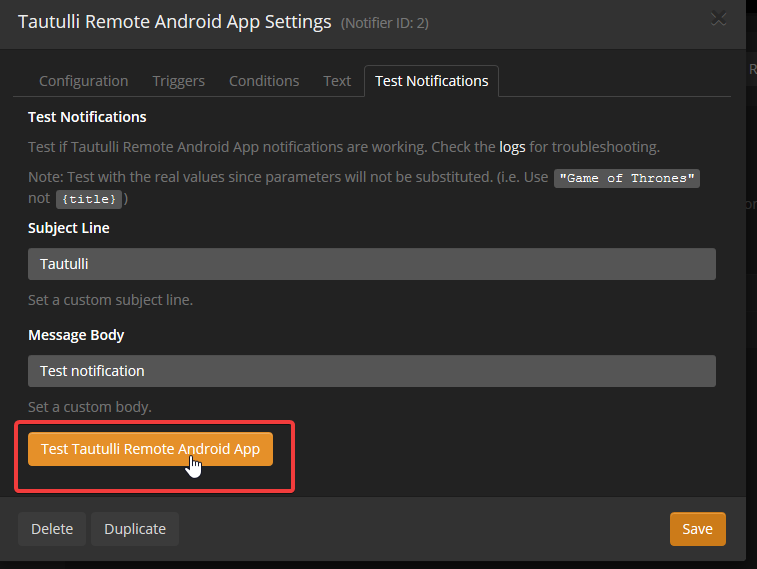
If you receive the notification, your application works!
