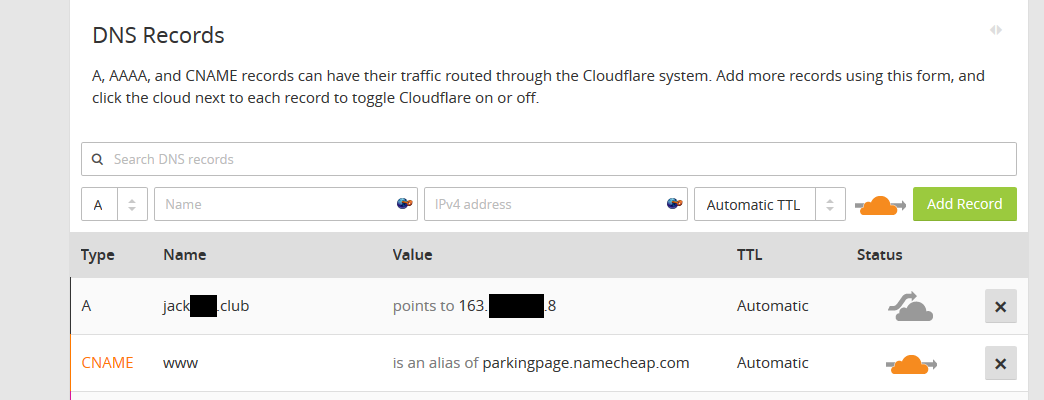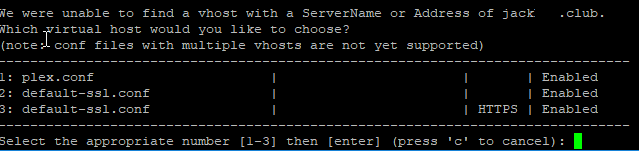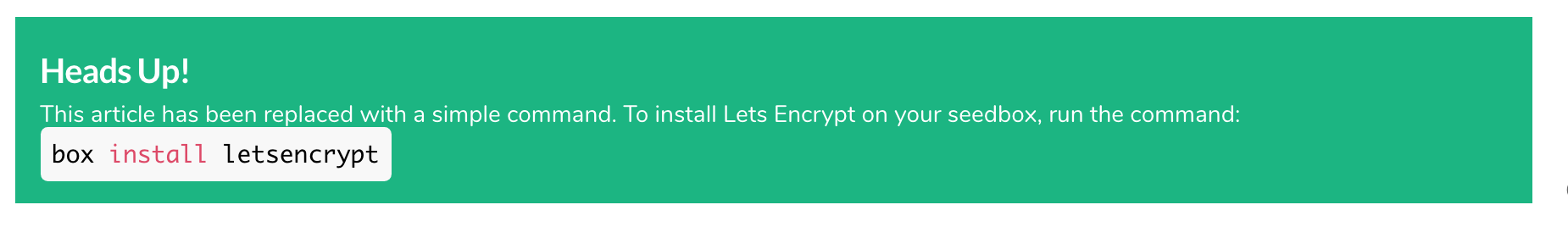Hi Quickbox Party People,
I want to install a ssl certificate on my server. But I cant get it to work. I hope someone here can point me to the right direction. I bought a valid domain via namecheap.com and set up an account with cloudflare. I changed the nameserver at namecheap to the cloudflare ones and pointed the domain to the IP of the seedbox. I can access the seedbox via the domain.
However when I follow the wiki entry I get the following error message:
The following errors were reported by the server:
Domain: jack.club
Type: connection
Detail: Fetching
https://163.xxx.xxx.8/.well-known/acme-challenge/hhHcO4xYpyo1aGSuJxjdM5ftbNXdAoVVjwF4PDb39F4:
Error getting validation dataTo fix these errors, please make sure that your domain name was
entered correctly and the DNS A/AAAA record(s) for that domain
contain(s) the right IP address. Additionally, please check that
your computer has a publicly routable IP address and that no
firewalls are preventing the server from communicating with the
client. If you’re using the webroot plugin, you should also verify
that you are serving files from the webroot path you provided.
What is the problem here?
btw I get the same error when i try it using the box install command instead of the wiki. The difference is that when I use the box command my apache2 ssl def is always messed up and I need to change it back to the default entries.
Thanks for you help!