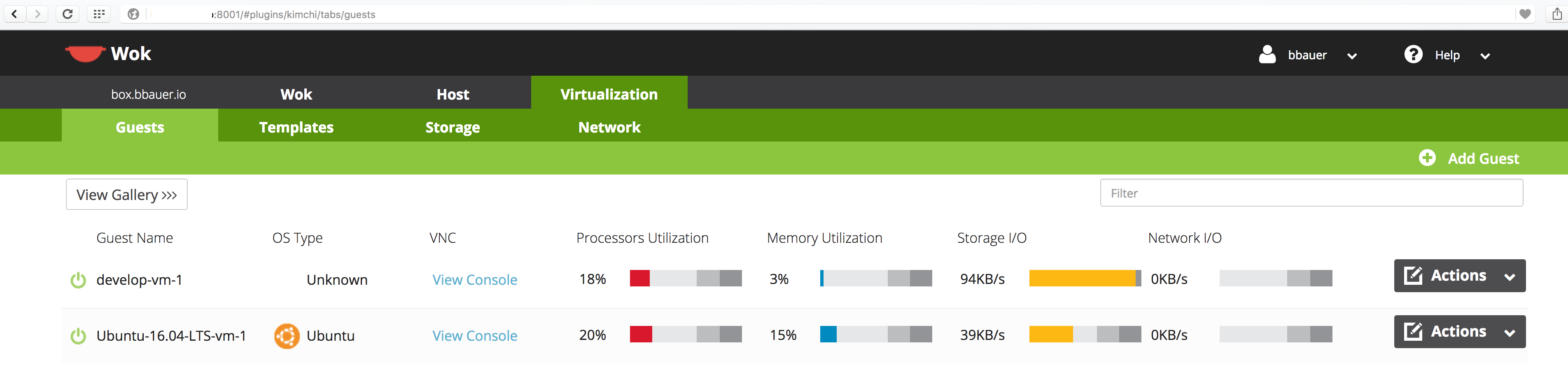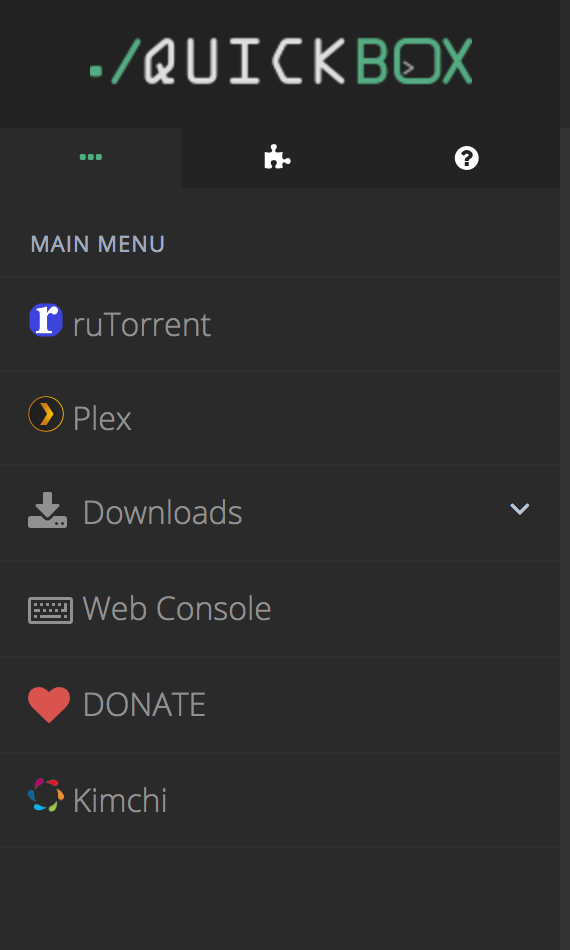I’ve written a script that installs and configures KVM for virtualization and Kimchi as a GUI web front end, complete with a custom link on the Quickbox Dashboard. I’ve tested it on my live machine and in VMs, both Debian 8.7 with a fresh Quickbox install. Haven’t tried it out on Ubuntu yet, but I’ll spin a VM up later to test.
You will have to reboot after the script successfully completes.
You must be root to run this script or it won’t work. I found a line of Stack Overflow that I thought would check for that and ask for elevation, but it didn’t seem to work on my production box.
This should be considered in the testing phase and only tried by people that can understand what the script is doing and are comfortable fixing any issues that may arise. I encourage any suggestions for improvement that you can think of. I’m new to scripting and welcome any advice.
I don’t have any users other than myself on my seedbox, which is a physical dedicated server, so this setup makes sense for me, but it probably doesn’t if you’re sharing a box or using a VPS or other virtual machine to run your instance of quickbox.