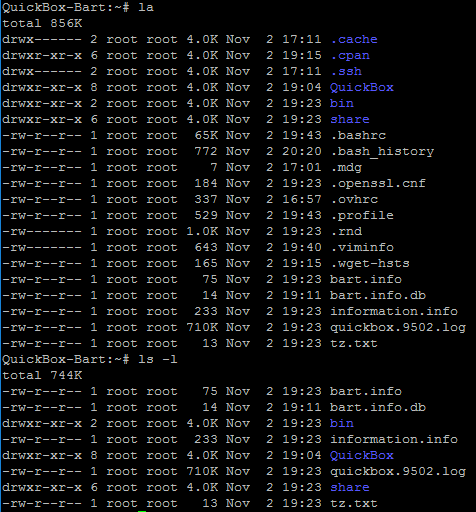Hello,
Just discovered QuickBox, and decided to give a try.
Of course, all wasn’t that good, so here I am.
Before givin,g the error, here what I got, and what i’ve done so far.
Server provider: SoYouStart - Dedicated server.
Distribution: Ubuntu Server 16.10 “Yakkety Yak” (NEW) (64bits)
EDIT: On the fresh install, SYS panel, i chose to set a custom install, saying raid0, as I saw it may increase my disk space and/or avoid error. (remember saw a post with a video on this forum, showing how to)(here it is)
On a fresh install, i login as root, and just type what QB told me to.
And here my settings, as simple as they can be.
At the very first start, I got an error.
As far as I remember, it was about an error line 206? saying iptables wasn’t a valid command.
After the install is done, I canno’t access the dashboard throught my browser. (xx.xx.xx.xx doesn’t accept connexion)
So I clic Y, to valid the restart.
I can login, and see I am running QuickBox v2.4.8.
uname -a: Linux QuickBox-Bart 4.8.0-26-generic #28-Ubuntu SMP Tue Oct 18 14:39:52 UTC 2016 x86_64 x86_64 x86_64 GNU/Linux
Now stuck, and no idea what to do more to fix this issue.
here some line of the installation log file, in case it may help.
Just choose line with error or things which doesn’t ‘sound’ normal to me.
E: Unable to locate package build-essential
E: Unable to locate package debian-archive-keyring
E: Package 'python-software-properties' has no installation candidate
dpkg: error processing archive /tmp/apt-dpkg-install-Xst4EU/010-update-notifier-common_3.175_all.deb (--unpack):^M
trying to overwrite '/etc/apt/apt.conf.d/10periodic', which is also in package apt-config-auto-update 2.0.0-1ubuntu1^M
dpkg-deb: error: subprocess paste was killed by signal (Broken pipe)^M
E: Unmet dependencies. Try 'apt-get -f install' with no packages (or specify a solution).
ERROR: Module auth_digest does not exist!
ERROR: Module ssl does not exist!
ERROR: Module scgi does not exist!
ERROR: Module rewrite does not exist!
Failed to restart apache2.service: Unit apache2.service not found.
Failed to enable unit: No such file or directory
Failed to restart vsftpd.service: Unit vsftpd.service not found.
Failed to enable unit: No such file or directory
Job for fail2ban.service failed because the control process exited with error code.
See "systemctl status fail2ban.service" and "journalctl -xe" for details.
Created symlink /etc/systemd/system/multi-user.target.wants/fail2ban.service → /lib/systemd/system/fail2ban.service.
Failed to restart quota.service: Unit quota.service not found.
Failed to enable unit: No such file or directory
The complete log file may be found here.
Of course, I can pay to get this installed, but I really prefer understand and learn, so…
Any help would be welcome
EDIT: Still searching on this forum, and trying.
So here what I tryed / tested.
box upgrade
after a bunch of line, it came to these error, at the end
cp: cannot create regular file '/etc/shellinabox/options-enabled/00_QuickConsole.css': No such file or directory
chmod: cannot access '/etc/shellinabox/options-enabled/00_QuickConsole.css': No such file or directory
chmod: cannot access '/etc/shellinabox/options-enabled/00_QuickConsole.css': No such file or directory
mv: cannot stat '/etc/init.d/shellinabox': No such file or directory
Trying this
cat /srv/rutorrent/home/db/interface.txt
and got the result: eth0