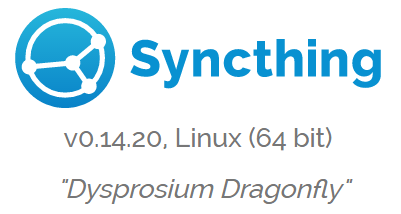How do I update syncthing?
Usually this program updates automatically but the the quickbox plugin version does not seem to.
Running the general quickbox updater does not trigger an update.
Running “syncthing -upgrade” from the command line results in the message “FATAL: Upgrade: upgrade unsupported”.
Is there something else I can do?
The updating of Syncthing is handled by the Syncthing client itself. There should be a setting within that performs this update on click. We have no such commands built in to QuickBox for updating Syncthing. You can view a list of present commands currently supported by checking your ‘Help Commands & More’ tab on your dashboard.
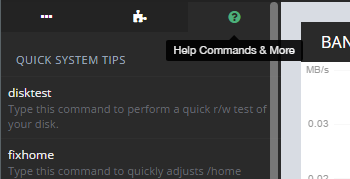
Thanks for the quick reply!
All of my other syncthing clients update automatically but the quickbox one does not.
This is what the syncthing docs say:
How do I upgrade Syncthing?
If you use a package manager such as Debian’s apt-get, you should upgrade using the package manager. If you use the binary packages linked from Syncthing.net, you can use Syncthing built in automatic upgrades.If automatic upgrades is enabled (which is the default), Syncthing will upgrade itself automatically within 24 hours of a new release.
The upgrade button appears in the web GUI when a new version has been released. Pressing it will perform an upgrade.
To force an upgrade from the command line, run syncthing -upgrade.
But there are no automatic updates occuring and no update button. Trying to update manually from the command line does not work either.
All of my other clients are now on version 14.18 while the quickbox one is at 14.6.
The other clients are giving warning messages to update this older version.
Anything I can try?
I’ll review this today and see if this is the case and why it would not update from the application itself. As it stands, QuickBox in no way removes any functionality from any of the software that we apply to our EcoSystem. This is additionally puzzling as Syncthing within our Package Installer is literally installing the apt repo to Syncthing.
Just for kicks… You wouldn’t happen to have an AdBlocker installed that perhaps is blocking your QuickBox install would you? That could be one reason why the update button wouldn’t appear.
For further transparency, and really just to link to something (  ), here is the installer for the syncthing package.
), here is the installer for the syncthing package.
<br.>
Also, only out of curiosity (as I am looking into this now)… do your settings look like the following:
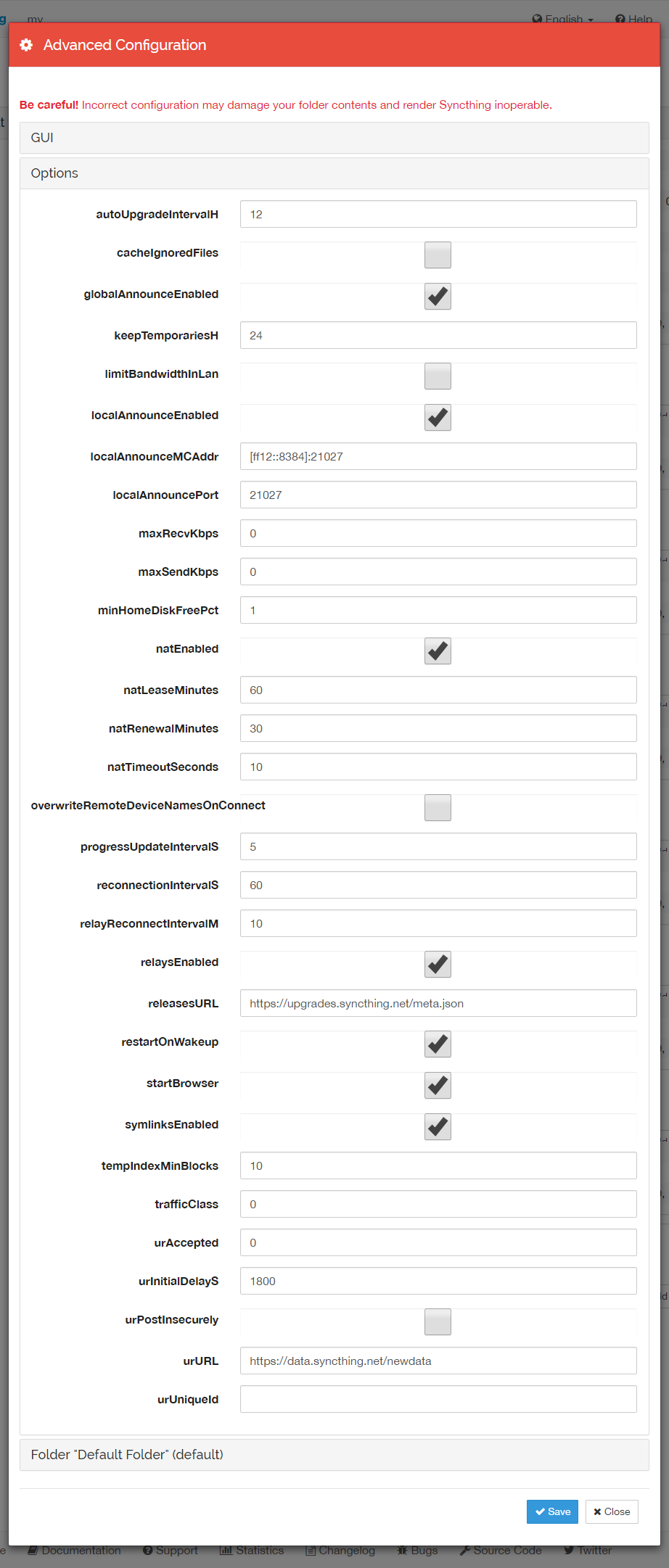
Thanks for the extra info.
I tried disabling my adblocker and then updating Quickbox but that didnt change the situation.
Also I checked and my settings are identical to your screenshot.
Is there something else I can try? Any other info that would help identify the issue?
Sorry for the delayed reply @oddity, Sundays are my official “UnDays”
Please feel free to shoot me a PM when you have a chance and I will help you address whatever issue this may be.
####Update
I’ve logged in to your server via PM communication and the following is a result.
Syncthing is normally updated via the GUI, however with some of their recent updates I have noticed them requesting the application be updated through apt. It’s safe and advisable to constantly keep your systems up-to-date with the latest security releases and there should be no ill effects to QuickBox or any of it’s processes in doing so.
Through ssh I rant apt -y update. This will show how many packages are available, at which point you can type apt list --upgradable to see which packages those are. If Syncthing has an update candidate, you will likely see something similar to the following:
![]()
Now you can upgrade Syncthing simply by typing apt -y upgrade.
####Syncthing Before
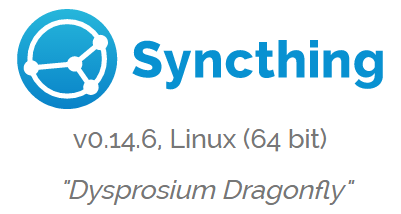
####Syncthing After