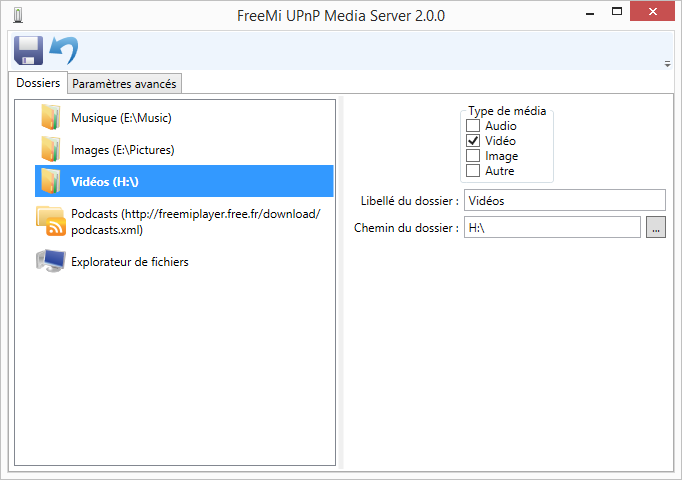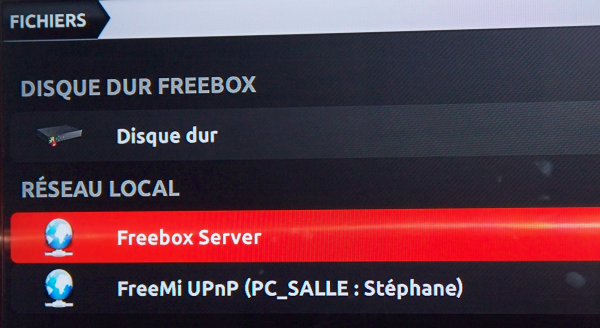Hello,
is there a way for my QB to stream to my TV ? My TV is an old one and is not “smart” at all.
Here is my setup :
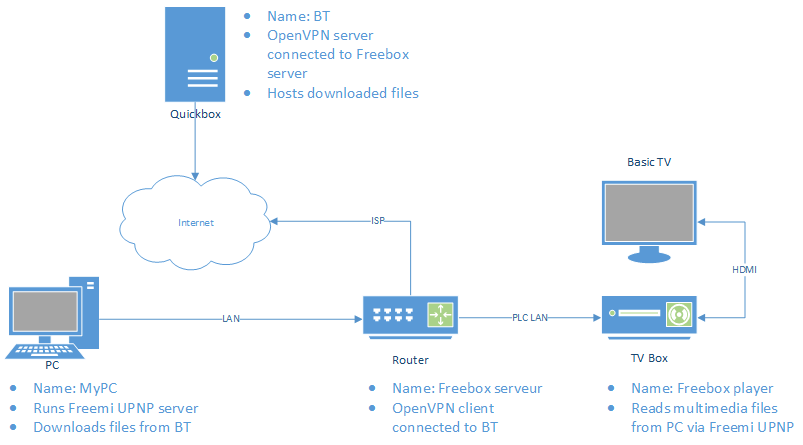
Here are some more information:
-
Freemi UPNPallows to connect to network drives on MyPC - MyPC runs Windows 10 Pro
- Connection between BT and MyPC should be crypted to prevent HADOPI from snooping on what’s going through
- I thought of a
Sambashare but from what I’ve read, it’s too slow. I don’t know much aboutsshfs
Thanks you in advance for your suggestions, comments and ideas