Having some trouble getting my disk quota display to function again. the setdisk command as root seems to run without any issues, but the dasboard’s quota display is still showing this:
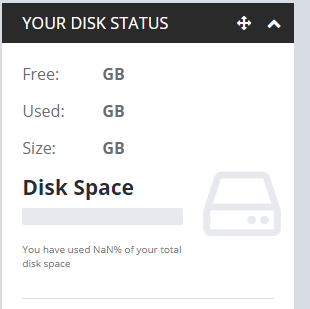
So far I’ve tried:
fix-disk_widget_home
fix-disk_widget_root
both seem to be successful with no error message, but the display still doesn’t look right.
I’ve also tried running:
quotaoff -a
service quota stop
mount -o remount /
quotacheck -auMF vfsv1
quotaon -uv /
service quota start
but I get an error during the “quotaon -uv /” command
Mountpoint (or device) / not found or has no quota enabled.
lsblk output:
NAME MAJ:MIN RM SIZE RO TYPE MOUNTPOINT
sda 8:0 0 1.8T 0 disk
├─sda1 8:1 0 512M 0 part /boot/efi
├─sda2 8:2 0 1.8T 0 part /
└─sda3 8:3 0 1.6G 0 part [SWAP]
sr0 11:0 1 1024M 0 rom
cat /etc/fstab
/ was on /dev/sda2 during installation
UUID=b1f57779-c4ae-441f-b8b2-2d5c90da6428 / ext4 errors=remount-ro 0 1
/boot/efi was on /dev/sda1 during installation
UUID=71C9-146F /boot/efi vfat umask=0077 0 1
swap was on /dev/sda3 during installation
UUID=75417b14-0500-4e05-8e55-3f98c183e1d2 none swap sw 0 0
Pretty sure my fstab is the issue, but I dont have a lot of experience editing it. Any ideas on how I can fix this?
