I’ve been tinkering on my server. While doing so, I busted my sickrage web interface settings and I can’t seem to fix it. I can see the service is still running and it’s still adding stuff to rutorrent but I can’t access the web interface.
Some background: I installed letsencrypt today, it’s working fine.
Then I clicked on the sickrage link on the dashboard, it didn’t work. I hadn’t clicked on the link before but for some reason today I decided to click on it (usually I use http://MYIP/sickrage) which I have bookmarked. so I go into sickrage using http://MYIP/sickrage, it works. I go into settings and enable https…restart the service and now I get a proxy error…sigh
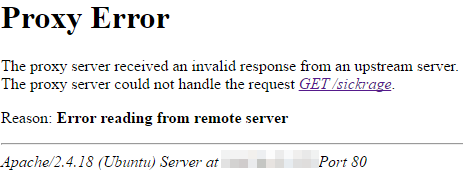
I tried going into home/USER/.sickrage/config.ini and changing the settings but that doesn’t work. I change the following values:
https_key = server.key to https_key = ""
enable_https = 1 to enable_https = 0
https_cert = server.crt to https_cert = ""
Whenever I restart the service, it just reverts to the previous settings. I’m tempted to delete the config.ini file and restart the service to see if it reverts back to the default configuration but I’m scared it breaks something else (like wipes my library). Ideally I want the reverse proxy to work properly with SSL, i.e. https://MY.DOMAIN/sickrage
Any suggestions?


