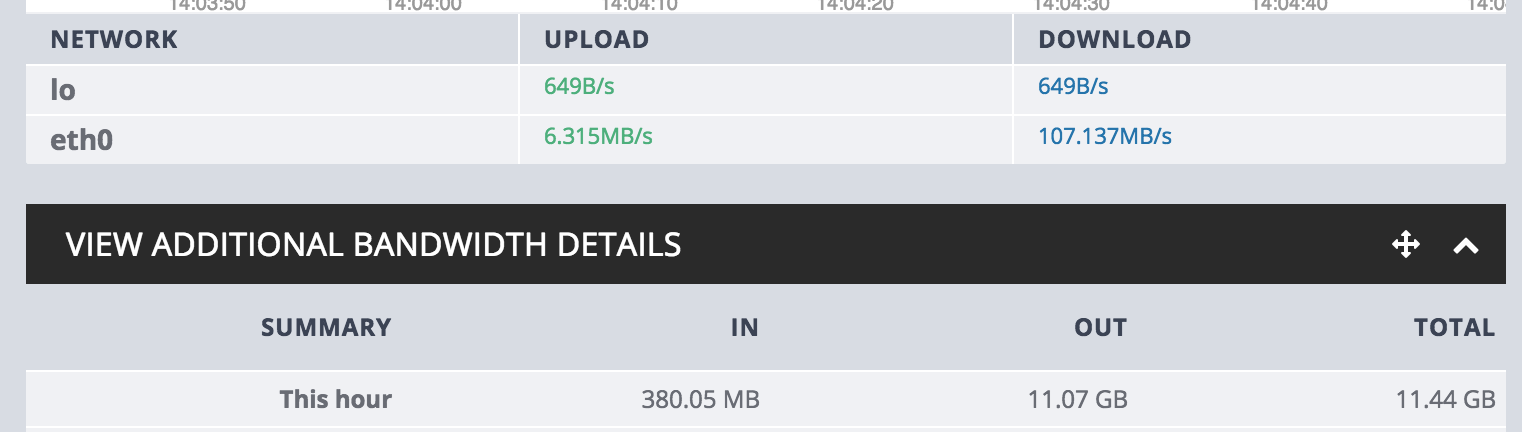Hi!
I have a dedi setup with a .nl provider with a fresh debian 8 install on it and the latest Quickbox. I have installed Quickbox on multiple seedboxes before and never encountered any problems, however on this particular box download speeds are not calculated correct, resulting in the actual downloaded amount is way off in the overview and the speed graph.
Is there anything i can do/check to make sure download speeds through eth0 is on the money? Upload seems to be spot on.
Thanks!