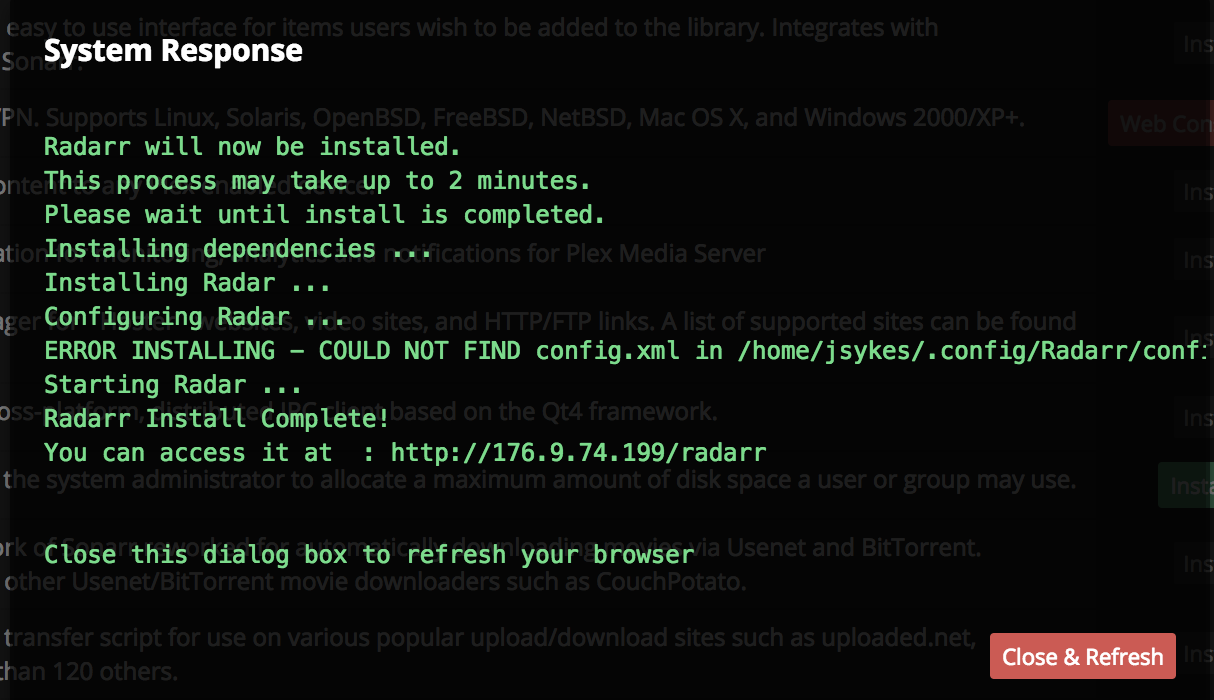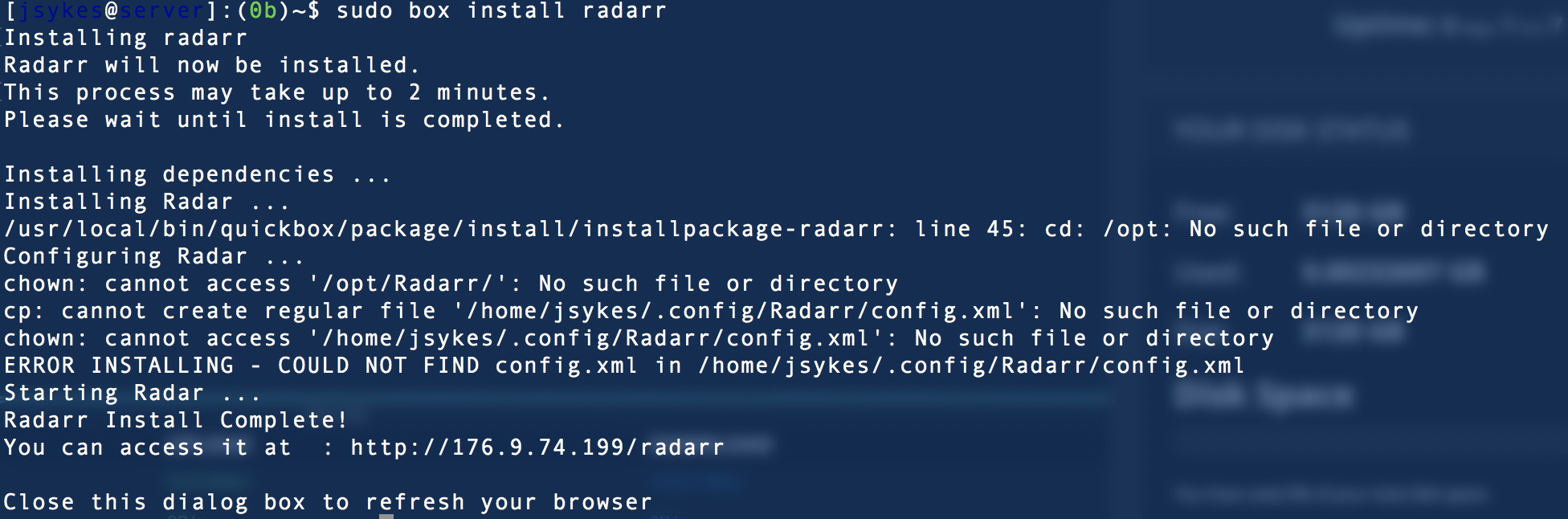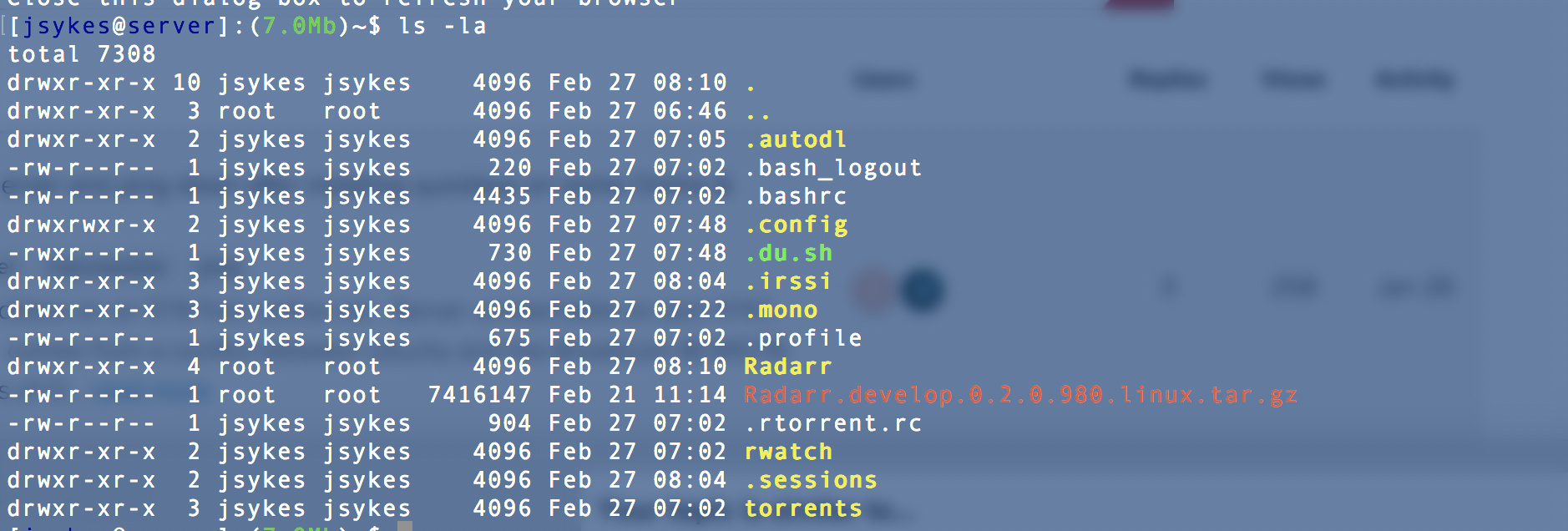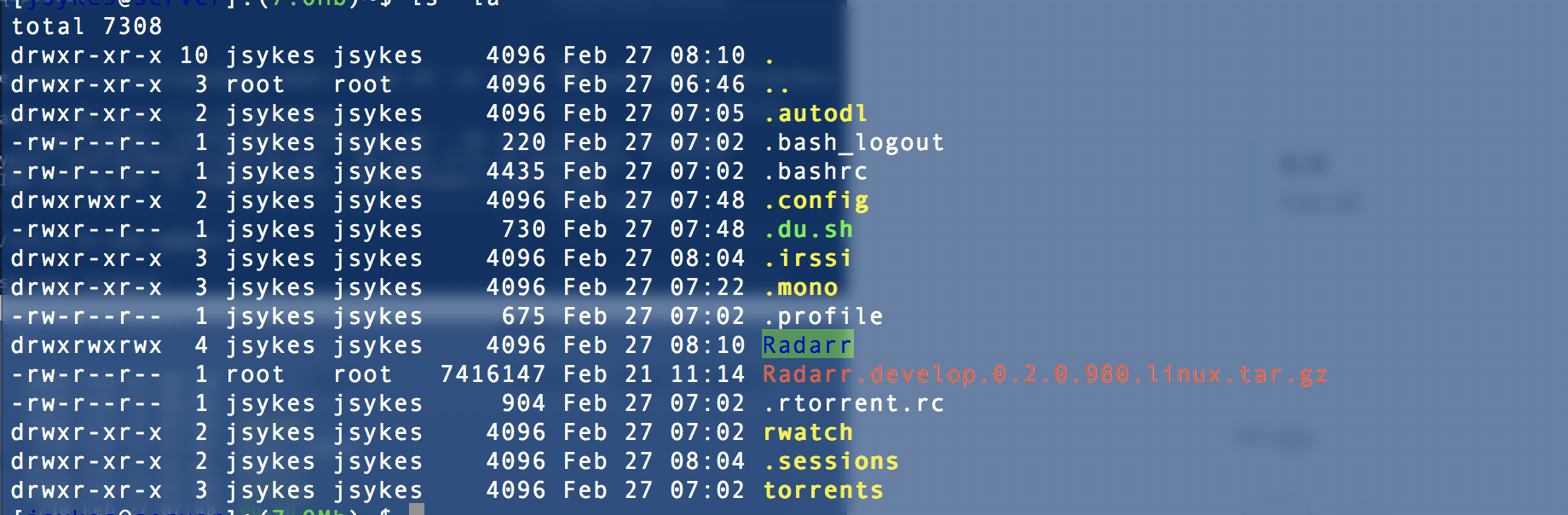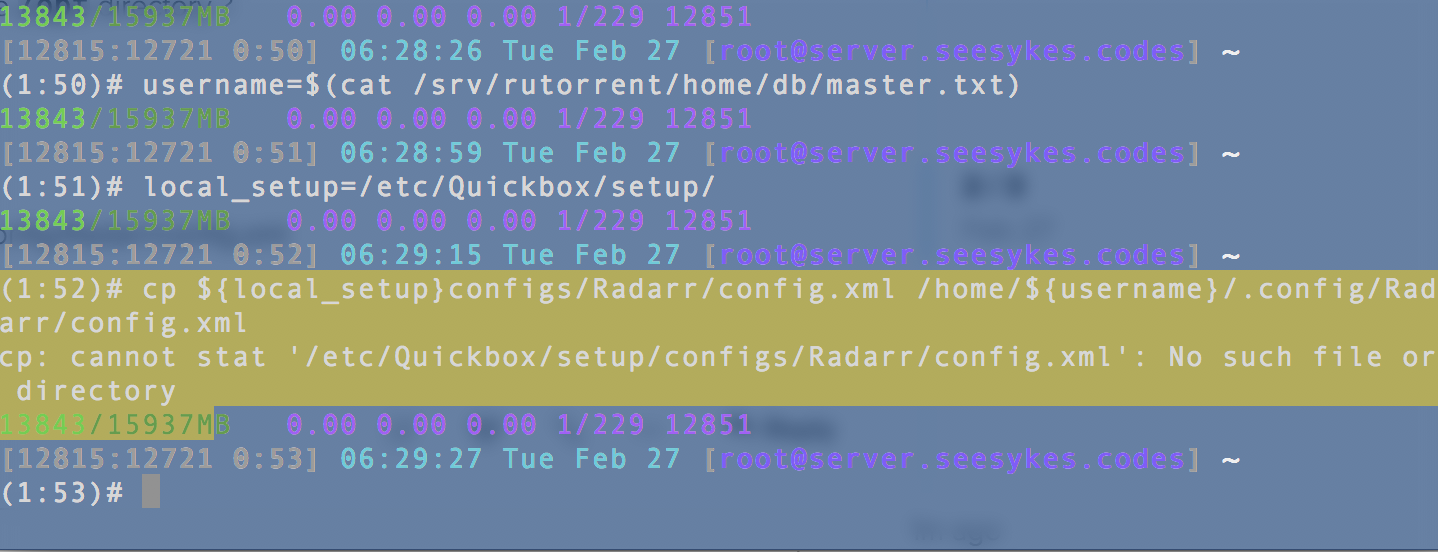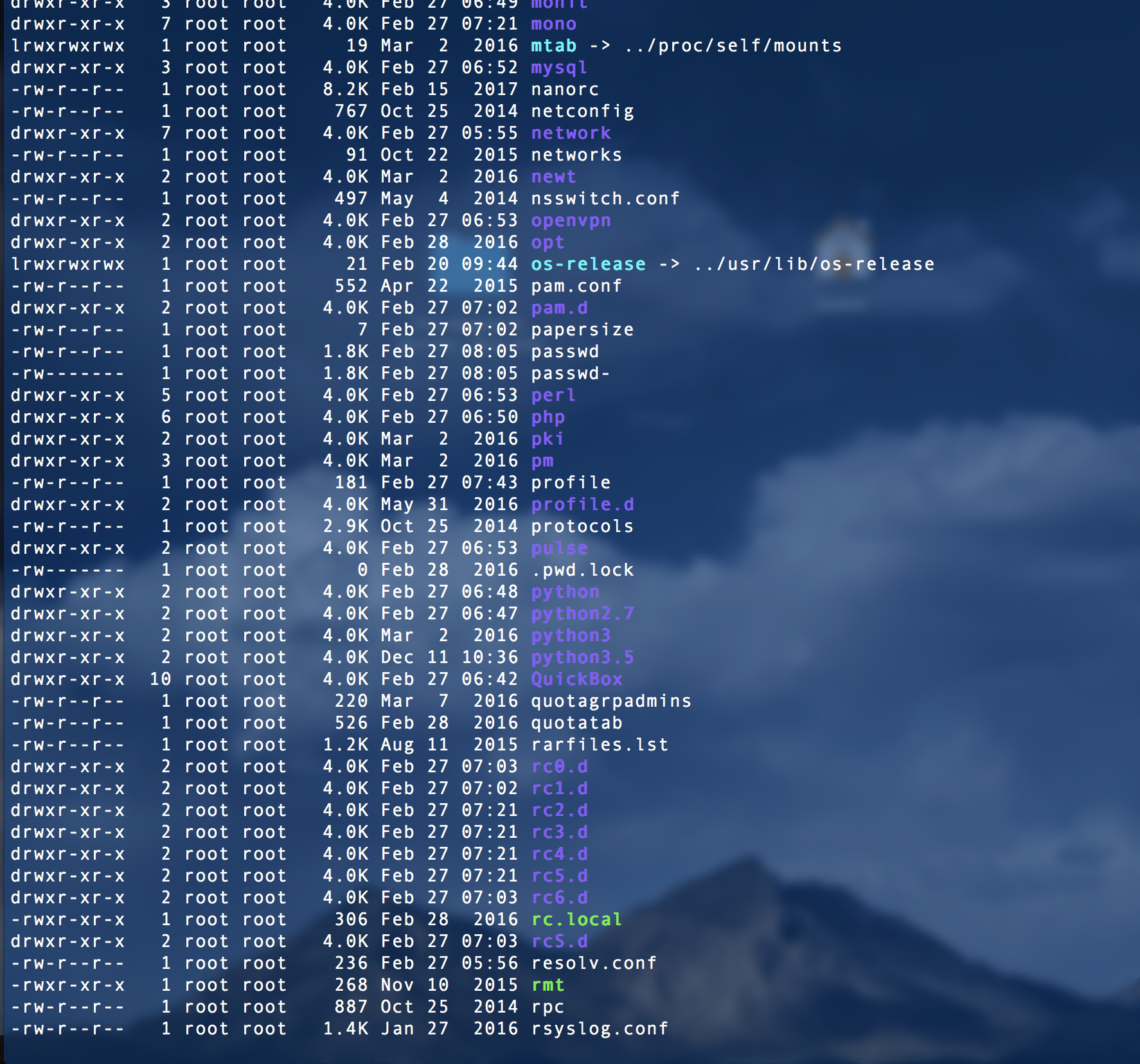This happens with both Radarr and Sonarr. Jackett also doesn’t work but does not give me anything. I’ve tried giving 775 permissions to both .config and my home folder but it still fails. This happens across two different machines, both from Hetzner.
I’ve done the following
- Uninstall/reinstall Sonarr and Radarr.
- Reinstalled Quickbox from scratch
- format drive
- run conmnand: apt-get -yqq update; apt-get -yqq upgrade; apt-get -yqq install git lsb-release; \
- git clone GitHub - QuickBox/QB: QuickBox is much more than a ‘seedbox installer script’, it is a simplistic approach to achieving easy seedbox and services management from a beautifully designed dashboard. Allowing users the ability to interact with their seedbox and server on a professional grade level. /etc/QuickBox &&
- bash /etc/QuickBox/setup/quickbox-setup
- Run through install
- box install letsencrypt
- box install Radarr or Sonarr
- check permissions on .config and Radarr/sonarr
- run command: chmod -R 777 .config && chown jsykes:jsykes .config
- run command chmod -R 777 Radar && chown -R jsykes:jsykes Radarr
- Cry.
Not sure where else to go so any help would be awesome.
Screenshots