The script does not touch remotely your /etc/ssh/sshd_config file. It does not enable, nor disable root.
The fix for this should be relatively straight forward and you copy and paste to apply the following, this should patch you up. This is an over site on my wherein the proper command form those versions is upgradeQuickBox and not updateQuickBox.
user=$(cat /etc/apache2/master.txt)
rutorrent=/srv/rutorrent/
local_setup=/root/QuickBox/setup/
Reth0=$(ifconfig | grep -m 1 "Link encap" | sed 's/[ \t].*//;/^\(lo\|\)$/d' | awk '{ print $1 '});
IFACE=$(echo -n "${Reth0}");
cp /etc/apache2/master.txt ${rutorrent}home/db/master.txt
printf "${IFACE}" > ${rutorrent}home/db/interface.txt
rm /etc/sudoers
cp ${local_setup}templates/sudoers.template /etc/sudoers
awk -v username="${user}" '/^root/ && !x {print username " ALL=(ALL:ALL) NOPASSWD: ALL"; x=1} 1' /etc/sudoers > /tmp/sudoers;mv /tmp/sudoers /etc
echo "*/1 * * * * root bash /usr/local/bin/quickbox/system/set_interface" > /etc/cron.d/set_interface
chmod +x /etc/cron.d/set_interface
chmod +x $(find /usr/local/bin/quickbox -type f)
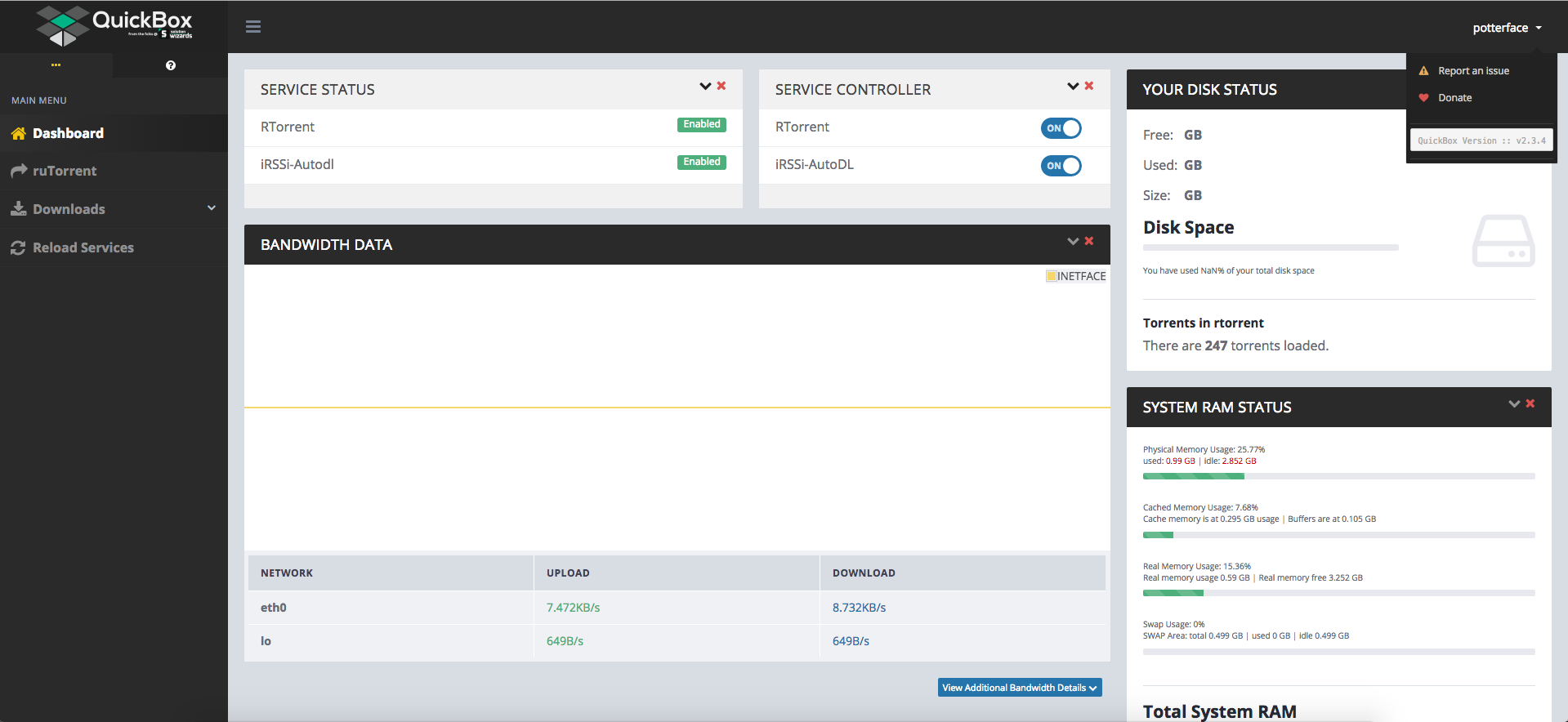

 fits. and oh maybe i am thinking when the widget stops showing up after sys update basicly just apache needing restarted but i say why not just reboot, i missed the part about the sudo users
fits. and oh maybe i am thinking when the widget stops showing up after sys update basicly just apache needing restarted but i say why not just reboot, i missed the part about the sudo users