Sorry for the english, I use a translator.
I installed a new VM with the quickbox but I can not see the disk space.
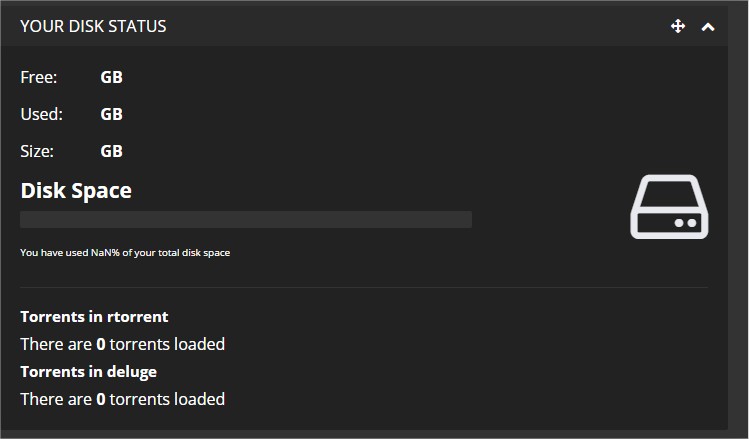
I used the forum search trying to solve it, but nothing worked, sorry.

Sorry for the english, I use a translator.
I installed a new VM with the quickbox but I can not see the disk space.
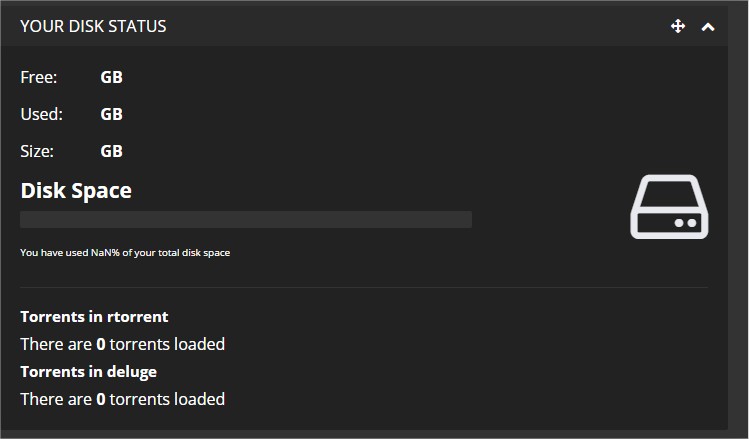
I used the forum search trying to solve it, but nothing worked, sorry.
From the Wiki:
https://quickbox.io/wiki/quickbox-commands/
Have you tried the fix-disk_wigdet_... command?
What is your mount point? /home or /(root)
From the Wiki, you’ll see the following commands:
###Applies Quick Fix for dashboard widgets based on mount.
fix-disk_widget_home= ‘home_diskwidget’
fix-disk_widget_root= ‘root_diskwidget’
####The following functions are responsible for the fix-disk commands
home_diskwidget() { rm -f /srv/rutorrent/home/widgets/disk_data.php cp /etc/QuickBox/dashboard/widgets/disk_datah.php /srv/rutorrent/home/widgets/disk_data.php chown www-data: /srv/rutorrent/home/widgets/disk_data.php service apache2 restart } root_diskwidget() { rm -f /srv/rutorrent/home/widgets/disk_data.php cp /etc/QuickBox/dashboard/widgets/disk_data.php /srv/rutorrent/home/widgets/disk_data.php chown www-data: /srv/rutorrent/home/widgets/disk_data.php service apache2 restart }
I tried, I read the whole wiki trying.
It was mounted as root, I formatted the VM and re-installed it as home. After that I used the “fix-disk_widget_home” and “box remove quota” and it worked, thank you. DTECH helped me with the second command.