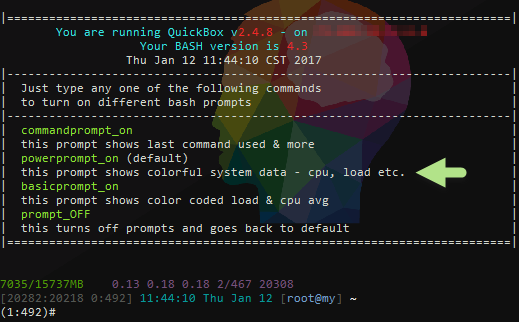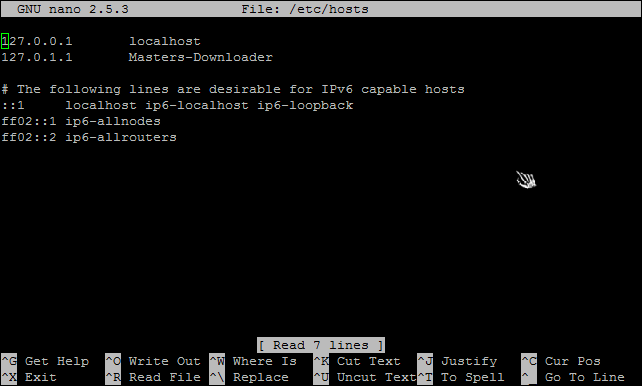Hi,
I have installed Quickbox and the Disk Status is not working. What i mean is it show nothing at all. During installation i selected the /home mount option but when i ssh into my server and change to the /root directorhy i see that Quickbox seems to be installed in the /root directory. My /root directory has the following files when i do a ls -l :
mantax:~# ls -l
total 712K
drwxr-xr-x 2 root root 4.0K Jan 12 05:25 bin
-rw-r--r-- 1 root root 239 Jan 12 05:25 information.info
-rw-r--r-- 1 root root 78 Jan 12 05:25 mantax.info
-rw-r--r-- 1 root root 15 Jan 12 04:59 mantax.info.db
drwxr-xr-x 8 root root 4.0K Jan 12 04:57 QuickBox
-rw-r--r-- 1 root root 680K Jan 12 05:26 quickbox.1196.log
drwxr-xr-x 6 root root 4.0K Jan 12 05:25 share
-rw-r--r-- 1 root root 14 Jan 12 05:25 tz.txt
The user that was being created during the installation is called mantax and has the following in its /home/mantax directory when i do a ls -l :
mantax:/home/mantax# ls -l
total 12K
drwxr-xr-x 2 mantax mantax 4.0K Jan 12 05:25 dwatch
drwxr-xr-x 2 mantax mantax 4.0K Jan 12 05:25 rwatch
drwxr-xr-x 4 mantax mantax 4.0K Jan 12 05:25 torrents
Also my output for the /etc/fstab is:
# <file system> <mount point> <type> <options> <dump> <pass>
/dev/vda1 / ext4 usrjquota=aquota.user,jqfmt=vfsv1,errors=remount-ro 1 1
/dev/vda2 none swap sw 0 0
The System is a VPN running Ubuntu 16.04 LTS and is a KVM provisioned VPS.
Any help is appreciated
George