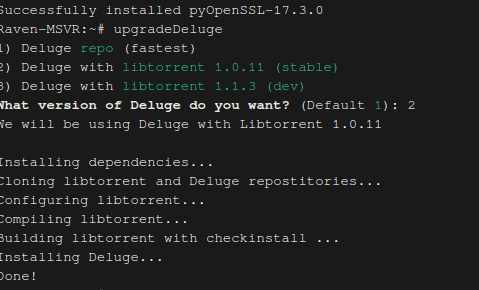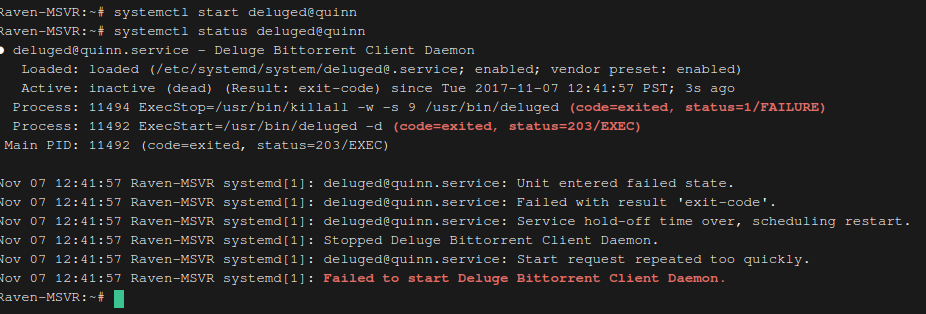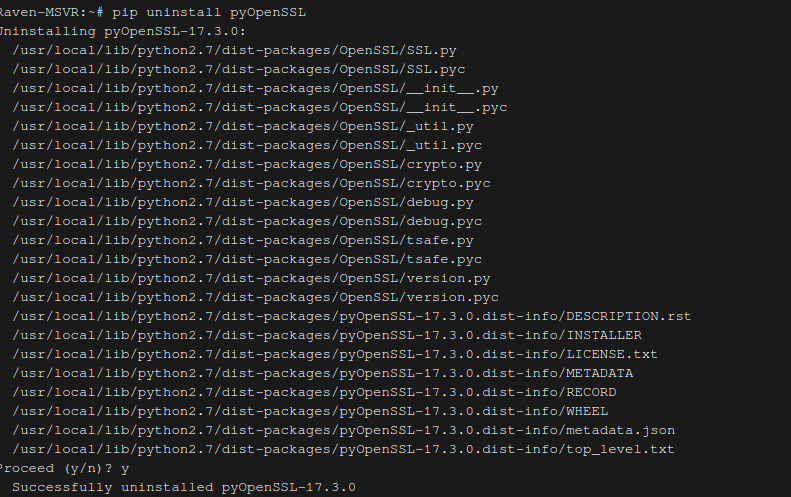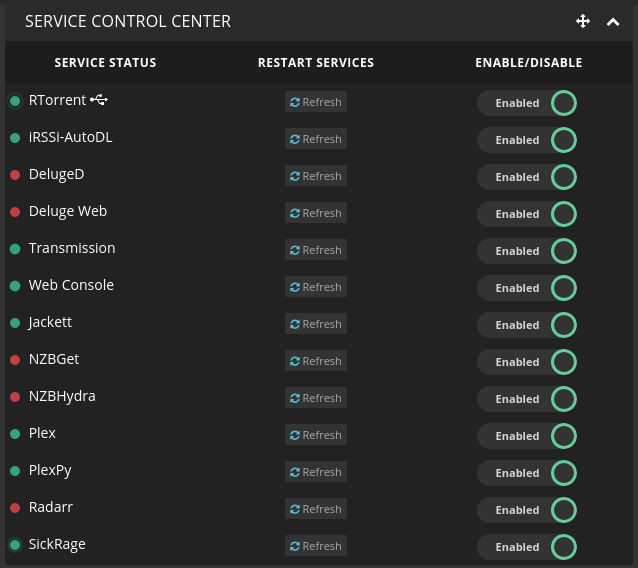Hey there, I have setup 4 different servers over the past couple weeks and none of them have had a working Deluge after initial installation of QB. I somehow managed to get one of them to have a working deluge by luck when running upgradeDeluge command several times but other than that, no dice.
I’ve tried installing it as the default version during quickbox installation and also as dev. And after QB installation I have tried upgradeDeluge to repo, stable and dev - none have worked.
Systemctl status is:
● [email protected] - Deluge Bittorrent Client Daemon
Loaded: loaded (/etc/systemd/system/[email protected]; enabled; vendor preset: enabled)
Active: inactive (dead) (Result: exit-code) since Sun 2017-09-24 02:40:41 CEST; 1min 15s ago
Process: 5857 ExecStop=/usr/bin/killall -w -s 9 /usr/bin/deluged (code=exited, status=1/FAILURE)
Process: 5853 ExecStart=/usr/bin/deluged -d (code=exited, status=1/FAILURE)
Main PID: 5853 (code=exited, status=1/FAILURE)
Sep 24 02:40:41 sd-60752 systemd[1]: [email protected]: Unit entered failed state.
Sep 24 02:40:41 sd-60752 systemd[1]: [email protected]: Failed with result 'exit-code'.
Sep 24 02:40:41 sd-60752 systemd[1]: [email protected]: Service hold-off time over, scheduling restart.
Sep 24 02:40:41 sd-60752 systemd[1]: Stopped Deluge Bittorrent Client Daemon.
Sep 24 02:40:41 sd-60752 systemd[1]: [email protected]: Start request repeated too quickly.
Sep 24 02:40:41 sd-60752 systemd[1]: Failed to start Deluge Bittorrent Client Daemon.
I’ve noticed sometimes after restarting the service, it will be active and appear to have a good status for <1 second before changing to inactive.
I’ve tried installing the latest QB on an OVH, Hetzner and Online server and am reaching the same results - Ubuntu 16.04.
I’ve been trying to find any answers to the problem and can confirm there is a USERNAME.info file in root containing the USR:PW@URL line.
Any help is much appreciated.