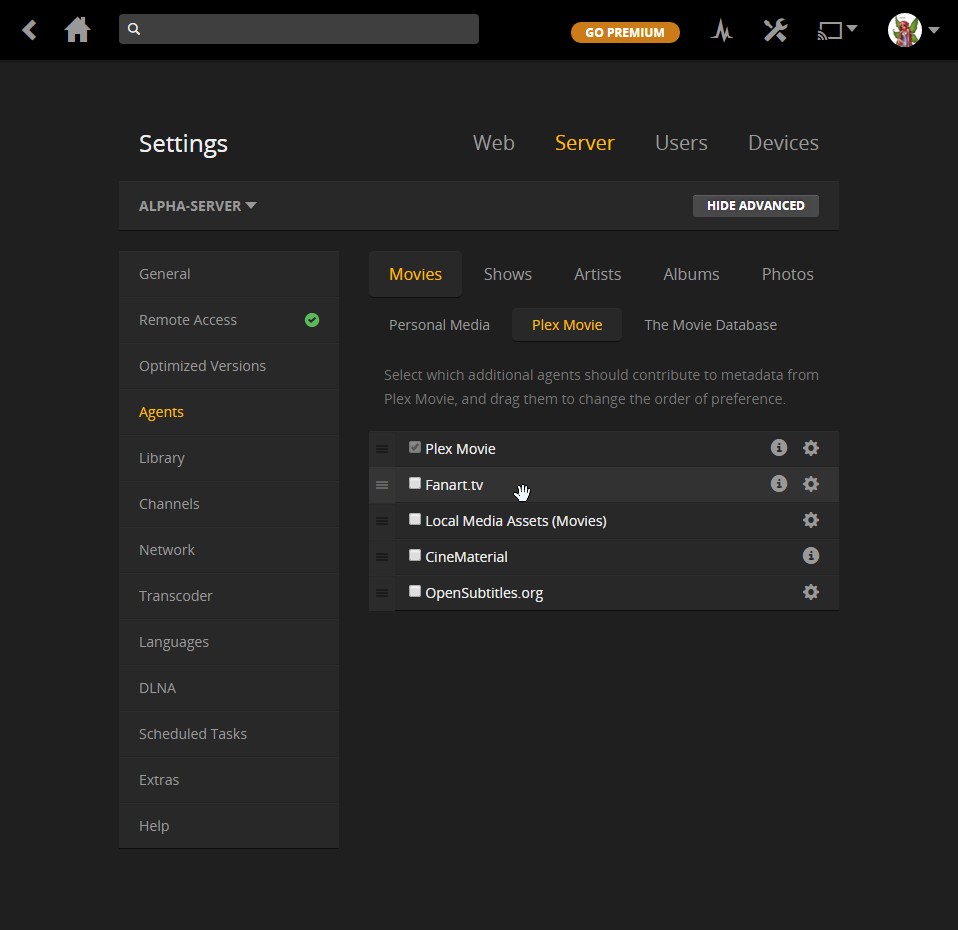title really says it all.
I’ve got 3 movies in my Plex library, they’re .mp4 and Plex is insisting on using the tags instead of the data I’ve matched it to.
Normally I just use an app like easytag to remove the data & plex behaves itself.
This server doesn’t have a GUI - (and I refuse to install one unless absolutely necessary!) how do you folks get round this bug?