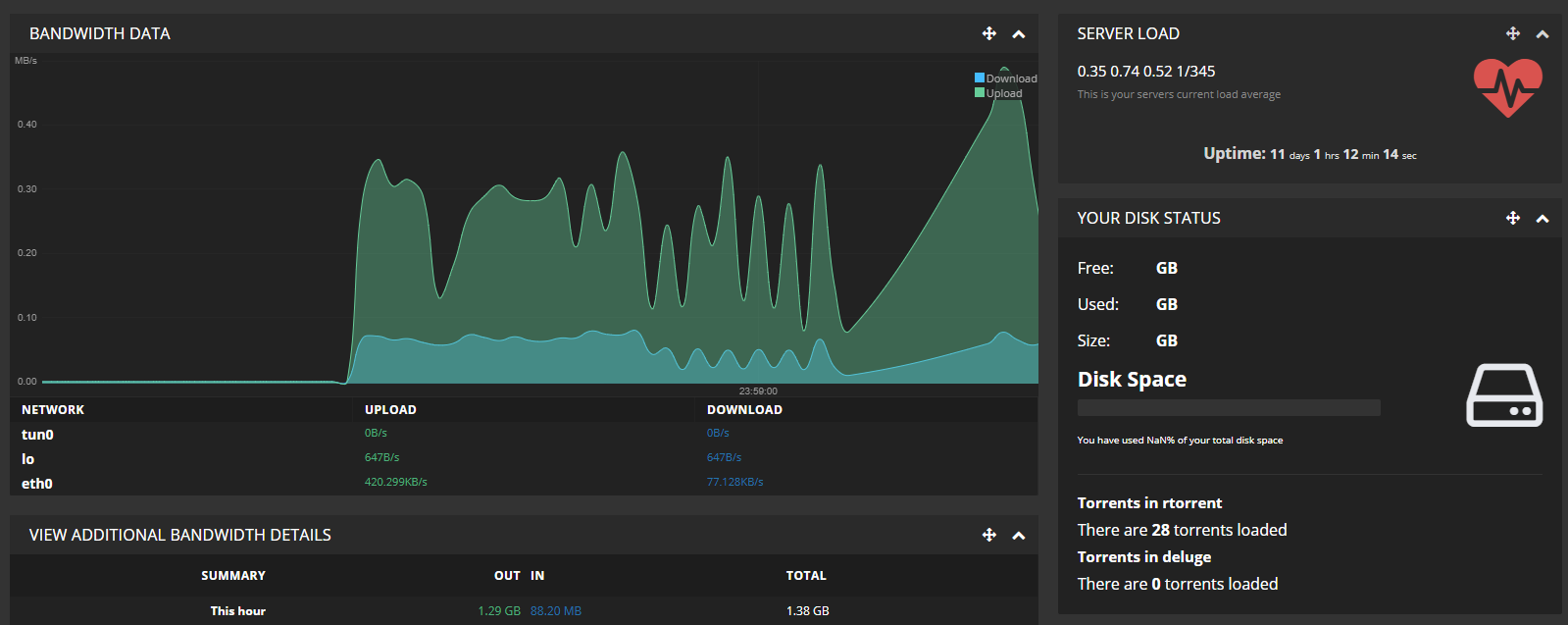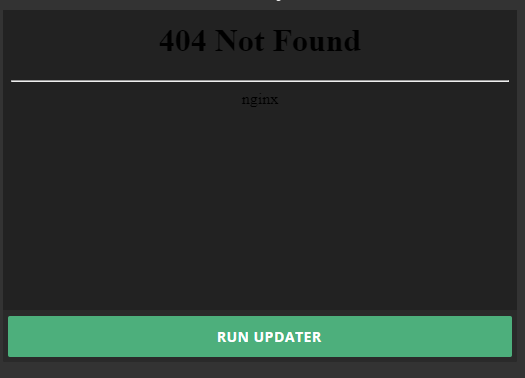Hello there,
I have a Quickbox Community version installation running in Ubuntu 16.04 on a Kimsufi box. It worked flawlessly, but eventually, since I was still using the old repositories, I updated the Quickbox installation following the steps provided to change to the new ones (currently running version 2.5.5).
The problem I’m facing is the following: I can access the Dashboard, but any action on it that uses Javascript - Run Updater, Restart/Enable/Disable services, Clear memory cache, Install/Uninstall packages - the dashboard refreshes, but nothing happens.
Everything else that’s just a simple link works, naturally. Installing/uninstalling, or restarting a service manually (using box command or systemctl) works, only the actions on the dashboard do not - which is kind of annoying in terms of maintenance some times.
For the case of the Run Updater funcionality (or install of a package), the pop up appears but no new content comes up - because no action is taken.
Trying to inspect the Dashboard page (for instance, installing Emby - one package I don’t have installed) - I have this:
jquery.js:8630 GET
https://5.39.93.87/?installpackage-emby=true&_=1544567269591 net::ERR_INVALID_REDIRECT
Not sure if the last part of the URL is correct (after the &), but it looks like some parameter is missing?
Could anyone point me in the right direction (logs, etc.)? Have I missed any step in my upgrade to the new repositories?
I do apologize in advance in case this issue is in another thread, but I tried to look for it without any luck. 
edit: Already tried the sanity checks - disabling ad-block or script blocker browser extensions, tried another browser, etc.
Thanks!