Hi, today I tried to install QuickBox to my server. I simply run that script and did installation things. After the installation I get this message
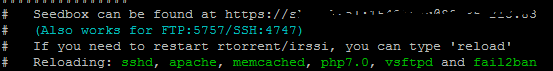
But in the end when I try to reach seedbox with browser, I get error. I simply get this ‘Site cannot be reached error’ by Google Chrome. What went wrong?
