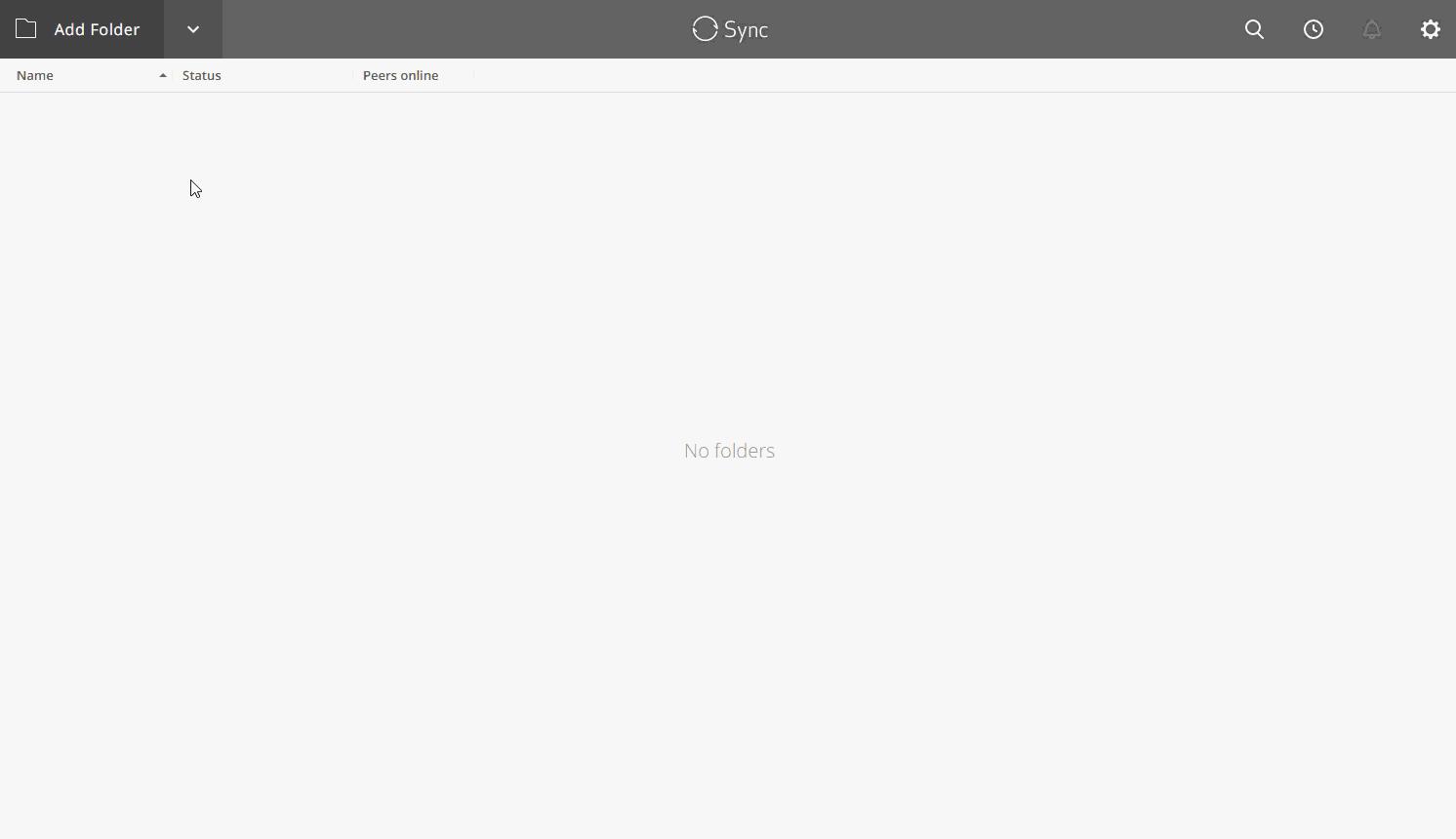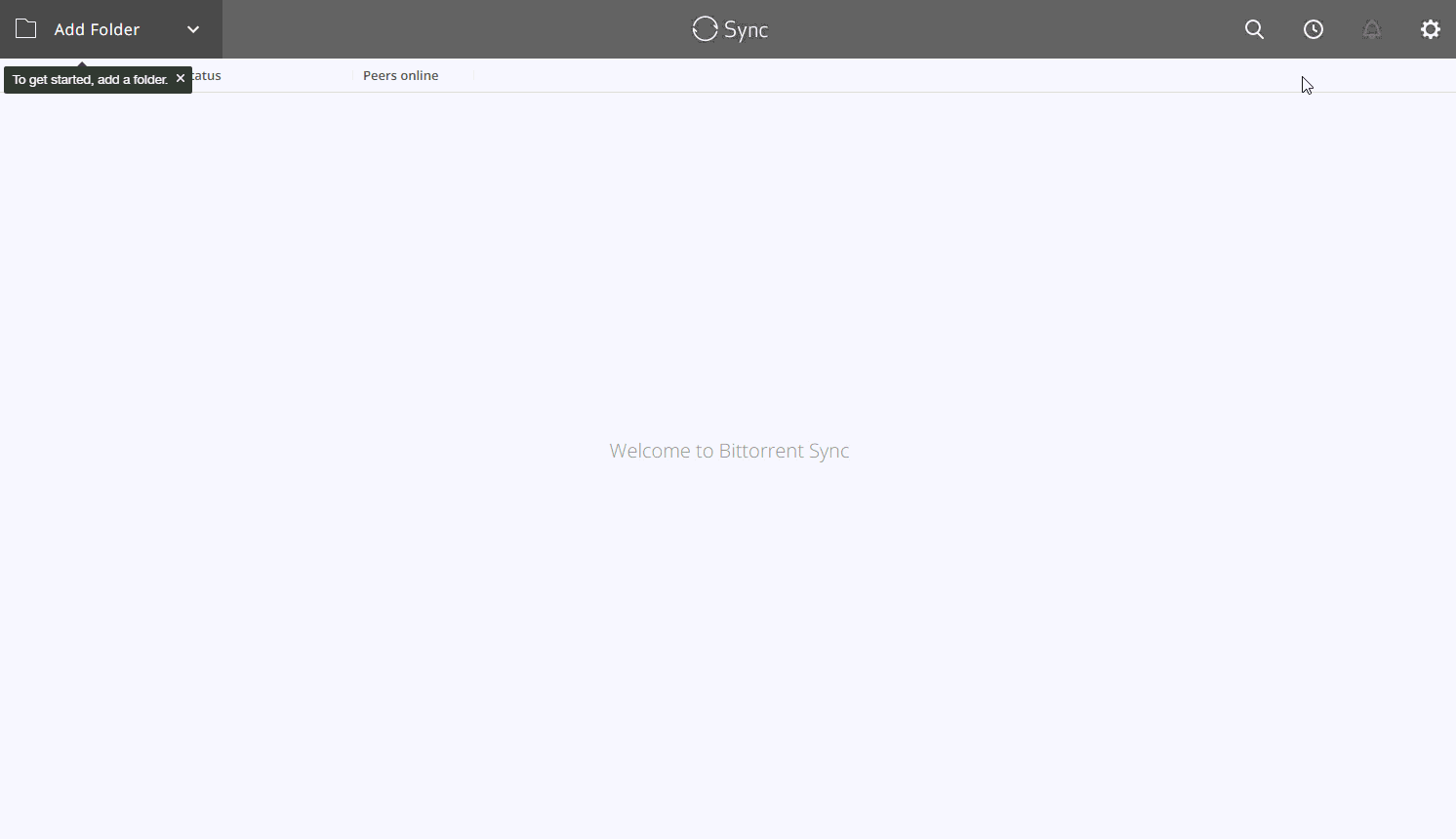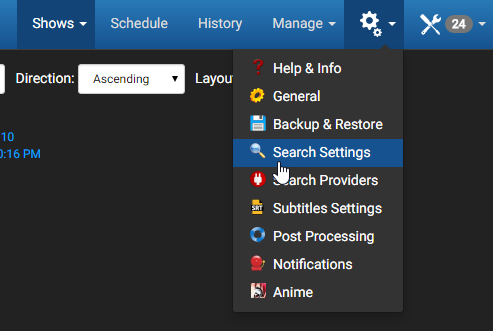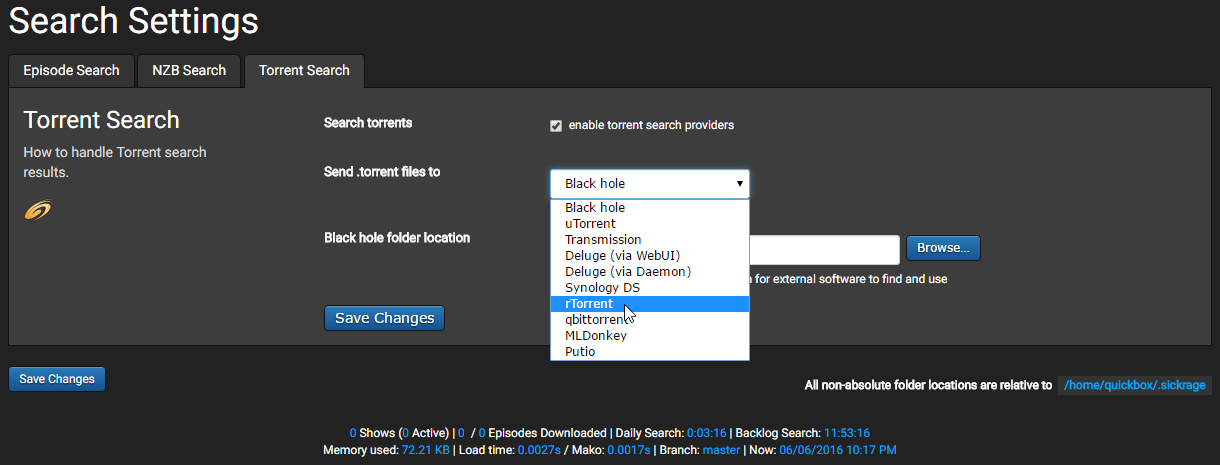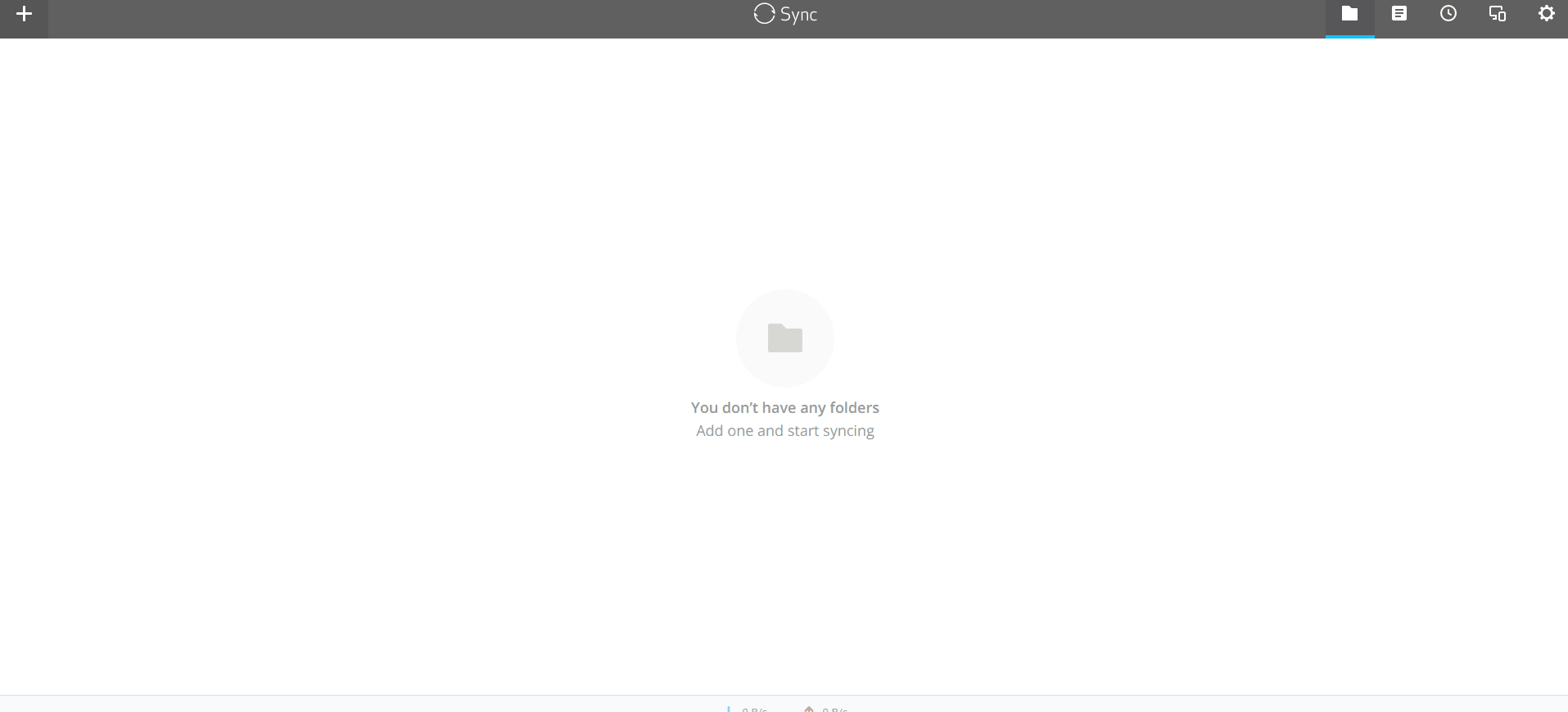Hi,
I’ve completed a fresh install on 16.04. Everything seems to be working fine except for BTSync which doesn’t seem to have any write permissions on any folders. It doesn’t ask for login details either so maybe that’s part of the issue. I’m really new to this stuff so I’ll need specific instructions.
Thanks

 )
)