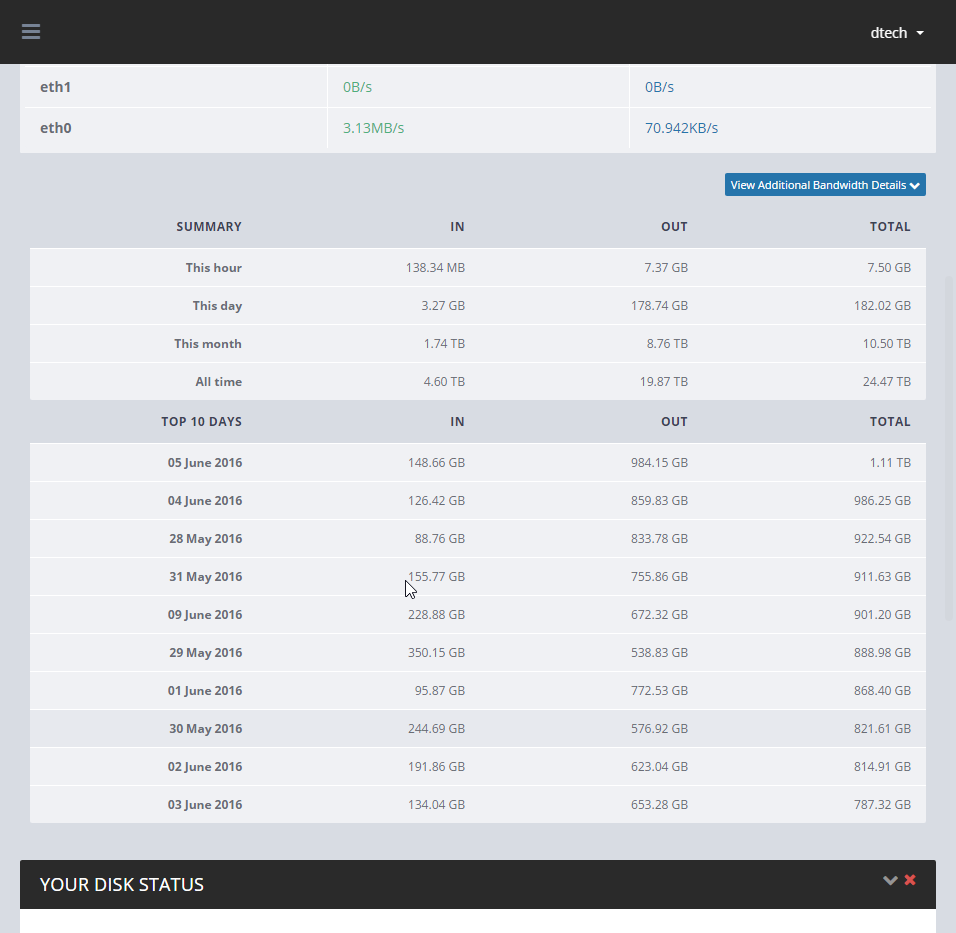Any plan to add a bandwidth counter?
I use Leaseweb so i faced a problem with bandwitdh, i “only” have 100TB (in/out)
my server will be splited to 6 friends (including me), so each one will have like 15TB and the rest will be to download files.
So a way to block the user after reach his bandwidth is mandatory since most of us uses autodl and we dont want to use more bandwidth than we can.