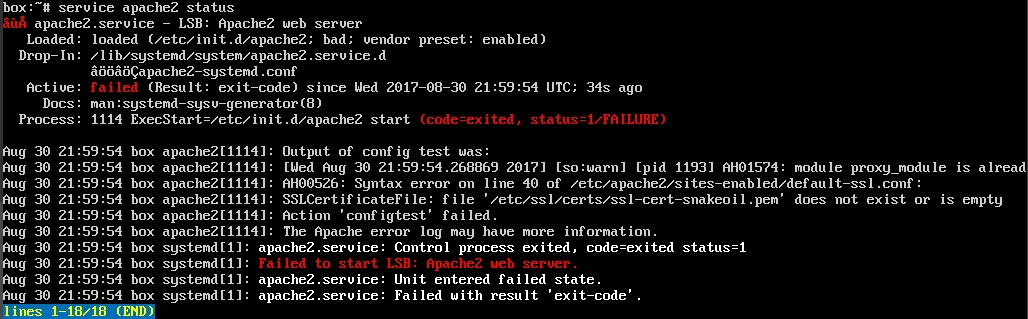I’ve been having the same error for the past couple days, I cannot access my server via the IP address or the domain I paired by using Lets Encrypt. The server can still be accessed via ssh and pinged via IP.
I updated ca-certificates-mono beforehand which is what I think caused this?
I cannot run Letsencrypt as it comes up with an error.
Is there a Quickbox command to re-run SSL cert building?
Managed to fix it by re-making the SSL certs, commands if anyone needs in future:
sudo openssl req -x509 -nodes -days 365 -newkey rsa:2048 -keyout /etc/ssl/certs/new.key -out /etc/ssl/certs/new.crt
sudo nano /etc/apache2/sites-enabled/default-ssl.conf
Change these two lines to match the “new” named certs:
SSLCertificateFile /etc/ssl/certs/OLD_ONES.crt
SSLCertificateKeyFile /etc/ssl/certs/OLD_ONES.key
SSLCertificateFile /etc/ssl/certs/new.crt
SSLCertificateKeyFile /etc/ssl/certs/new.key