yeah, it’s google. I’m having the same issues when restoring. It’s a rate limit thing.
So, is it based on amount of data we transfer because I didnt do anything excessive yesterday that could have caused it. Or is it something system wide with Google?
Edit: I was thinking of going with Google instead of Amazon but not sure now if either of two is feasible for plex storage?
Seems even with encryption some people are getting their ACD accounts closed. Might have to start looking for alternatives other than ACD and Google. Anyone try out Backblaze B2 yet? How are the speeds?
I dont think B2 will be a viable option.
https://www.backblaze.com/b2/cloud-storage-providers.html
In my opinion they are marketing it as a backup solution…per GB/month storage fees and download fees. No charge to upload. Similar to Azure/S3, etc. It is not an all-you-can-eat plan like Amazon Drive and Google Drive.
I’m going to see how Amazon and Google play out.
If all else fails I’ll build a a 2U 24x2.5" 4TB drive server and colo it somewhere and split the costs with my ‘family’. I have a 3U that I could just swap the drives for larger ones now and go. I probably would not use it for torrents as I’d colo it in the US somewhere for the best streaming for my family. It’s only job would be running plex and emby with incoming from a seedbox that is in europe. I am severely limited by my home connection so I can’t probably have more than 2-3 users streaming plex over the internet from there and I have a data limit on that.
Colo pricing in silicon valley:
2U Colocation, $59/month (2 months free if paid per year).
- 2A / 120 Power Utilization (20$ for 1AMP more)
- 1G Port Un-metered, Premium Network Mix
- 1 usable IPs
- 0 Setup Fee
can you share links where people using encryption are being blocked?
it really seems like an outgoing bandwidth issue and nothing else. The original poster of that thread just posted an update where his account was just magically unlocked.
I just got an error uploading:
“System unavailable. Please back off for a while and try again later”
429 errors, right? They are normal…it just means you’re being rate limited:
http://rclone.org/amazonclouddrive/#limitations
rclone will compensate for them and automatically back off.
Yes, I am back in action now. I have done about 11TB in the past 5 days!!
Yea, I’m getting an upload speed of just 26kb. I’ve only managed to upload about 4.5TB over the last 8 days, what’s your upload schedule like and what am I doing wrong here?
you mean MB/s? What is your upload bandwidth? If its 250mbit/s up then 26MB/s isnt too bad. I’m doing about 30MB/s on my 250mb/s up which is what I expect. I was doing 90-110MB/s when I had a 1gbps up.
at 26kb/s it would take you 53 years to upload the amount of data you uploaded in 8 days:
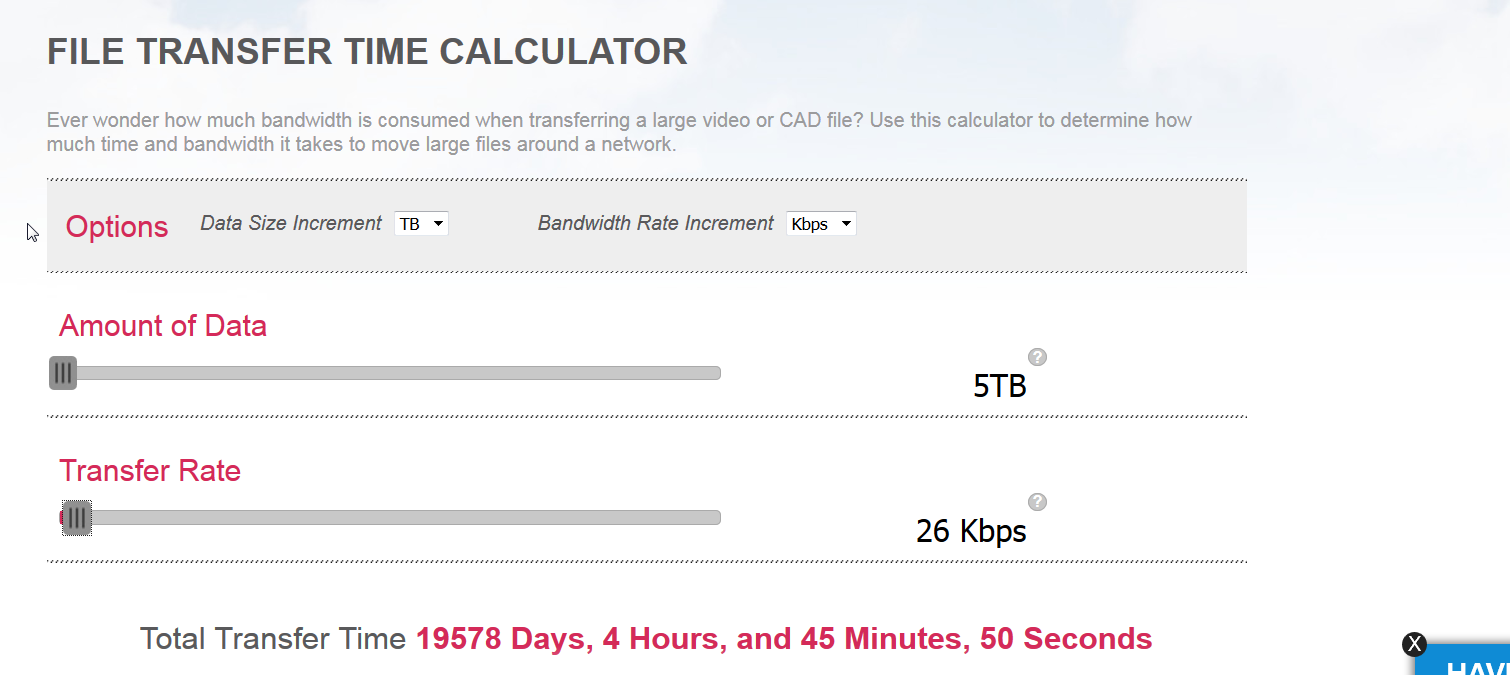
Unfortunately I mean kilobytes. My upload bandwidth is 1 GB/s and I’m using Hetzner.
wow…I’m so sorry. Yuck
Just out of curiosity, do you have your uploads to ACD done via a script or are you doing it manually?
Actually I just tested uploading to my Google Drive and it’s uploading at 40MBytes per second, seems I’m being throttled by Amazon.
script. I have a cronjob that runs every 30 minutes and uploads anything in my ‘complete’ dir structure. I use ‘rclone move’. I only upload 2 files at a time. I found the default of 4 wasnt gaining me anything and causing more timeout issues. 2 still maxes out my upload so I dont see how 4 would be any better.
Hm, I have mine running every hour and I thought maybe that’s why I was getting throttled. Could it be that I scraped a bunch of movies into Plex today? Strange…
I started this project with Hetzner and the speeds were not good. I switched over to OVH and now I am getting great speeds to ACD.
glad you like it 
