The QuickBox Wiki is a community controlled forum for information, tips, tricks and more that pertain to QuickBox and the attached QuickBox eco-system. Posts are user-contributed and edits will be reviewed via moderation changelogs. Feel free to share and edit!
How to use the QuickBox Community Wiki
To review any changes posted to a post within the Wiki, click on the  icon to the top right of the post.
icon to the top right of the post.
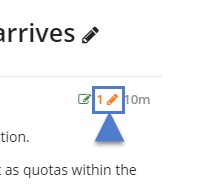
Clicking on the icon now reveals a popup. This popup is a recording of the Wiki Posts history and changes.
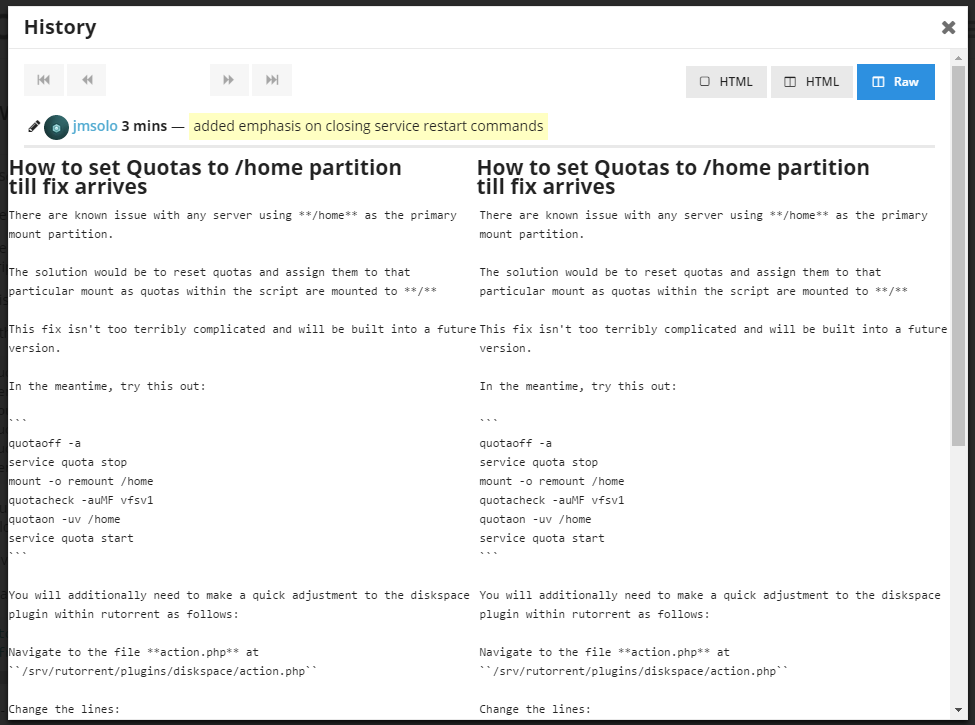
To the top of the popup are the basic controls for reviewing and using the Wiki History.
- These are the controls for cycling through the history review panels. By default the Wiki will only show the history in two panels.
- last known edit
- current edit
- Options for viewing the Wiki Topic are:
- HTML - Shows the current edit of an entry and the changes made.
- HTML | Compare - Shows the last known edit compared to the current edit
- RAW | Compare - Shows the last known edit compared to the current edit, however; here it shows the edits done with raw markdown as opposed to HTML formatted.
- Last known reason for editing.
- Seeing as how everything about QuickBox is driven by the community and user suggestions, submissions and finds, there should be a reason for why a user edited the Wiki. The edit can be found next to your username within the post editing screen; see : Username (add edit reason)
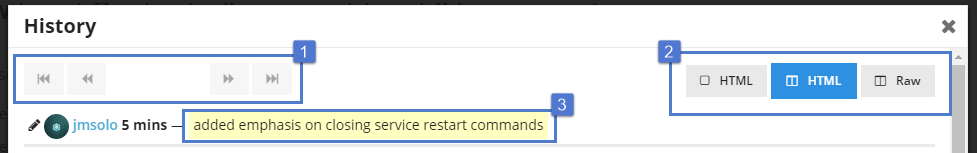
An example of viewing edits of a wiki in compare history will be like that of the following (shown in RAW | Compare mode):
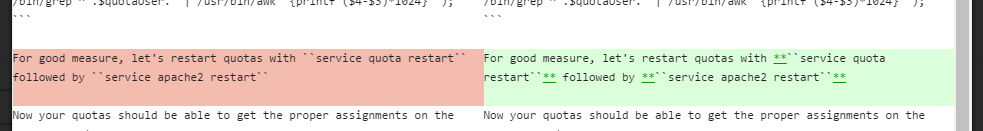
Please, feel free to submit your How-To, Tips and/or Tricks for QuickBox and the QuickBox Eco-System. Not just limited to QuickBox… these can pertain to adding different services, changing and/or adding links to the QuickBox dashboard, Setting up and using Plex Media Server, ruTorrent … etc etc.
All posts will be reviewed first and then assigned as a wiki by either the OP or a moderator.
