Hi all
The server i have quickbox installed on has the OS on an SSD and other drives for storage and download locations in raid disks. I have quotas turned off in the dashboard, and the Widget is displaying my SSD drives space how do I change what mount point it looks for disk space left in? So that if I point it at my downloads disk, it shows how much space is left on the other drive here is a print out of my drives to show you what i mean. i have a feeling i need to turn quotas back on and run set disk but is that still only going to show how much space i have left on the first drive again?
any help would be gratefully appreciated
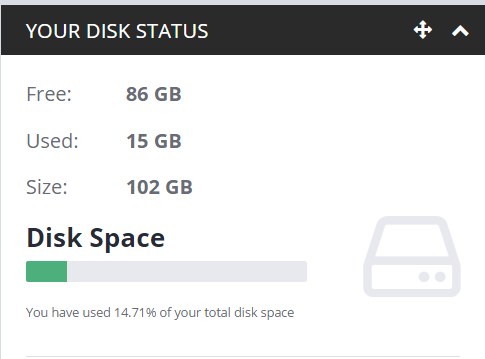
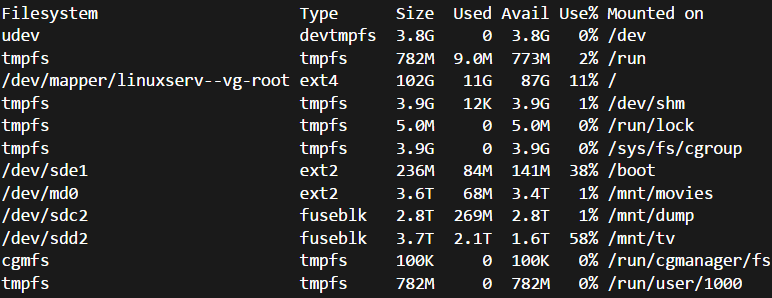

 this is a proper hpe ProLiant 2u its just the raid card is junk in them, i might just forget about the widget for now and if for some reason my install breaks on an update or something else i will then look further into setting them all up with / and /home i still have more drives to add into the server so its only going to get stranger
this is a proper hpe ProLiant 2u its just the raid card is junk in them, i might just forget about the widget for now and if for some reason my install breaks on an update or something else i will then look further into setting them all up with / and /home i still have more drives to add into the server so its only going to get stranger 