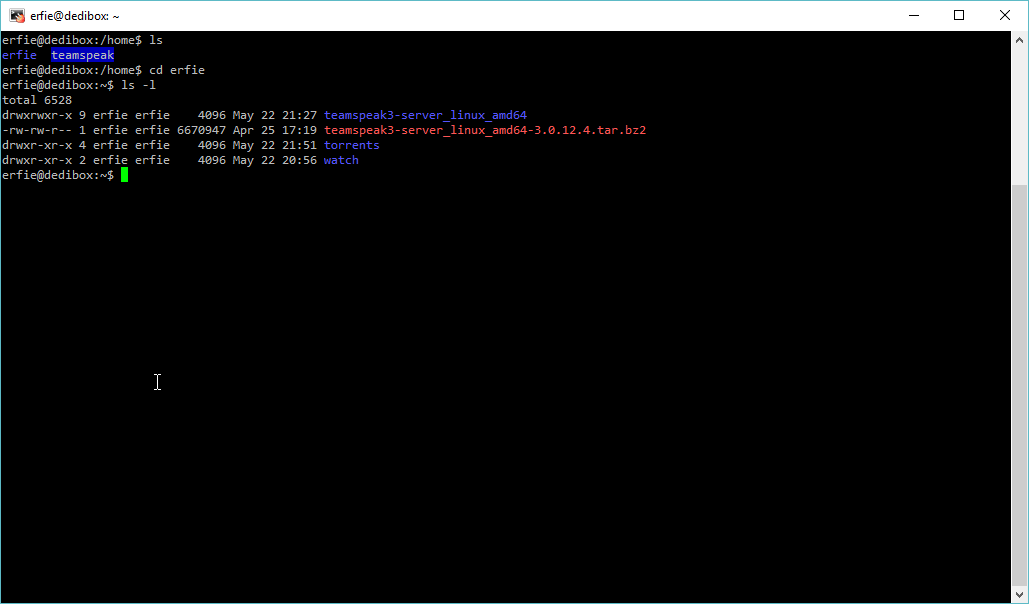Hmm, can you cd to /etc/skel?
I am running a quick setup now to see if for some reason with a recent update it’s not moving the needed user directories.
If you have your log file that will be handy to. It’s located at ~/quickbox.log, unless you opted to not pipe the install to a log file.
For additional verification - can you confirm that you installed as root and added your user to sudoers during the install?
In the event that this does happen to anyone else in the future, here is a quick check and task you can perform to get the Web Console back to life. I am not certain as to why this would happen to not install as I really cannot reproduce this.
Step one - verify skel and it’s contents exists
Navigate to /etc/skel
cd /etc/skel
Now do the following to confirm that the .console directory exists
ls -al
The structure should look like:
[root@_hostname_]:(0b)/etc/skel# ls -al
total 56
drwxr-xr-x 8 _username_ _username_ 4096 May 17 15:05 .
drwxr-xr-x 116 root root 12288 May 22 15:38 ..
drwxrwxrwx 2 _username_ _username_ 4096 Jan 23 12:41 .autodl
-rwxrwxrwx 1 _username_ _username_ 220 May 4 2015 .bash_logout
-rwxrwxrwx 1 _username_ _username_ 4836 Jan 13 14:13 .bashrc
drwxrwxrwx 2 _username_ _username_ 4096 Jan 23 12:41 .console
drwxrwxrwx 3 _username_ _username_ 4096 Jan 23 12:41 .irssi
-rwxrwxrwx 1 _username_ _username_ 675 May 4 2015 .profile
drwxrwxrwx 2 _username_ _username_ 4096 Jan 23 12:41 rwatch
drwxrwxrwx 2 _username_ _username_ 4096 Jan 23 12:41 .sessions
drwxrwxrwx 2 _username_ _username_ 4096 Jan 23 12:41 torrents
Step Two - copy .console to your active user directory
Type in the following to copy the .console directory, replace username with your actual user name.
cp /etc/skel/.console /home/_username_/
Step Three - enter your master accounts username and password
Now navigate to:
cd /home/_username_/.console/index.php
Change the following lines from…
<?php
$USER = 'console-username';
$PASSWORD = 'console-password';
to match your master accounts username and password.
Now check if the Web Console is working properly by going to the web console url at https://_your-ip_/_username_.console
Following these steps properly, you should have your Web Console back and up and running.
I am still not entirely sure as to why this has happened, if anyone else is able to reproduce this… please reply on this thread. Be sure to include your Distro and Release (Ubuntu 16.04, Debian 8 - etc etc)