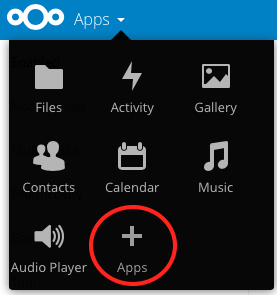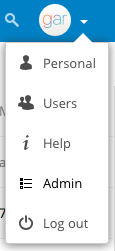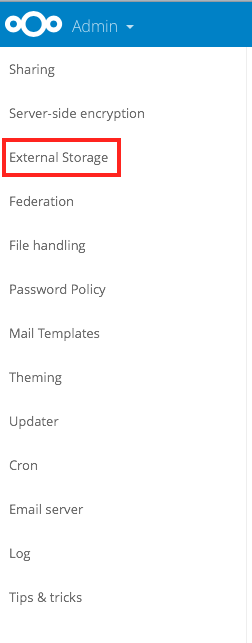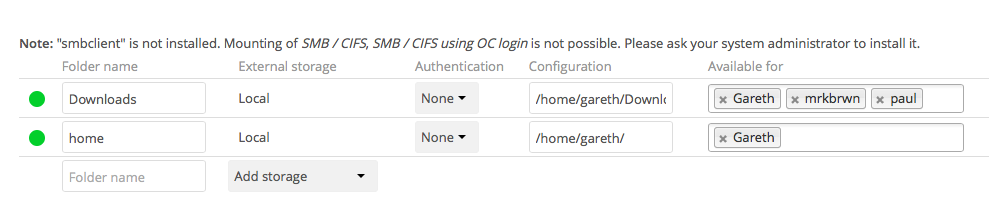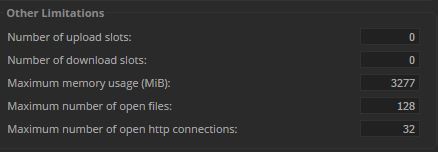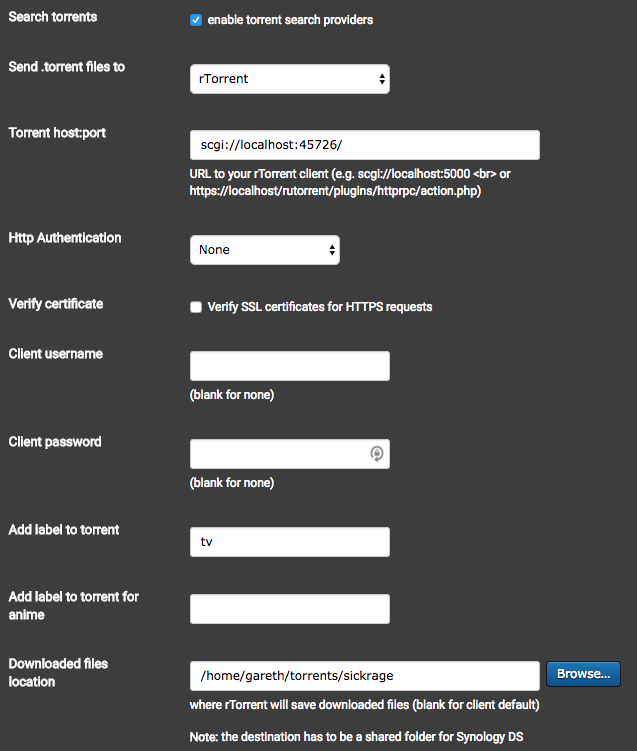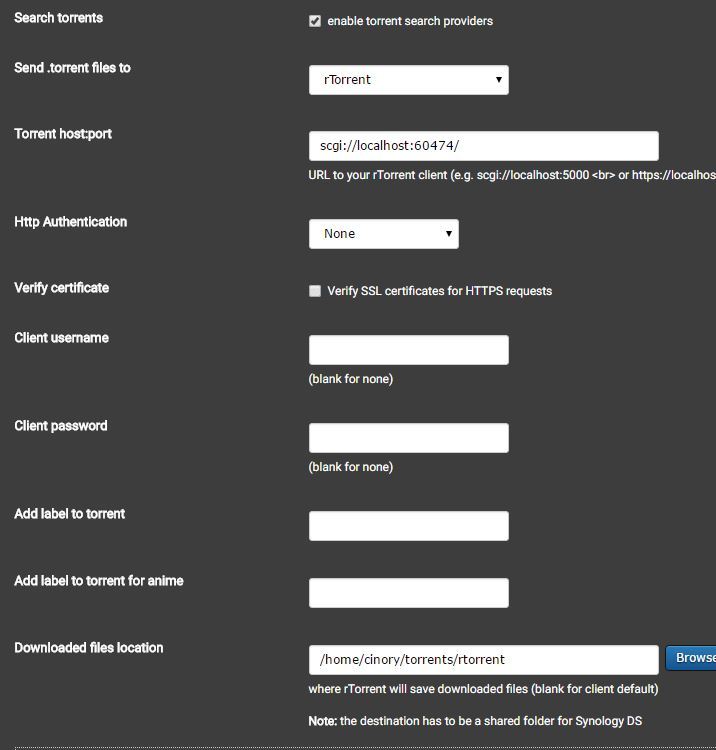Hey guys,
I’ve three questions regarding some applications and wanted to put them together in one thread to make it easier. So the first one is about Quassel:
- I’ve been having problems with Quassel for the past weeks (haven’t had much time to dig deeper into that tho). The problem here is: I can’t connect to the core aynmore. I could in the past tho. But something changed, I don’t know. I reinstalled Quassel on my Kimsufi again, I opened the Windows client, tried to connect to the core using the login credentials that I’ve always used to log in into my server. But everything I type in is incorrect. Did the port change? Or can I completely remove Quassel and everything that comes with it? I really have no idea how to solve this problem.
The second question deals with SickRage:
- I installed SickRage, went into the configuration, adjusted some things (nothing special), I entered my log in information for IPT and some other trackers, added 4 TV shows, but yeah… nothing happens.
For example, for Westworld SickRage tells me: Snatched(720p-WEB-DL). But doesn’t it mean that rTorrent is somehow downloading it now? I didn’t find the torrent in the list and the folder is empty, too.
Do I have to do something else with SickRage? Like telling it where it can find rTorrent? Also the log file isn’t telling me anything important.
And then I have a third question regarding NextCloud:
- How can I “connect” my NextCloud folder with the downloads folder of rTorrent? The reason is that I want to access my movies and tv shows and stream it with my FireTV box. So I either want to:
- add a folder to NextCloud, something like a shortcut so that NextCloud can access the rTorrent download folder, or:
- move all the torrents to the home NextCloud folder respectively tell rTorrent that the downloads folder is the NextCloud home folder. But I think that the NextCloud folder is hidden because I can’t access it with rTorrent.
So I hope you can help me with my issues =)